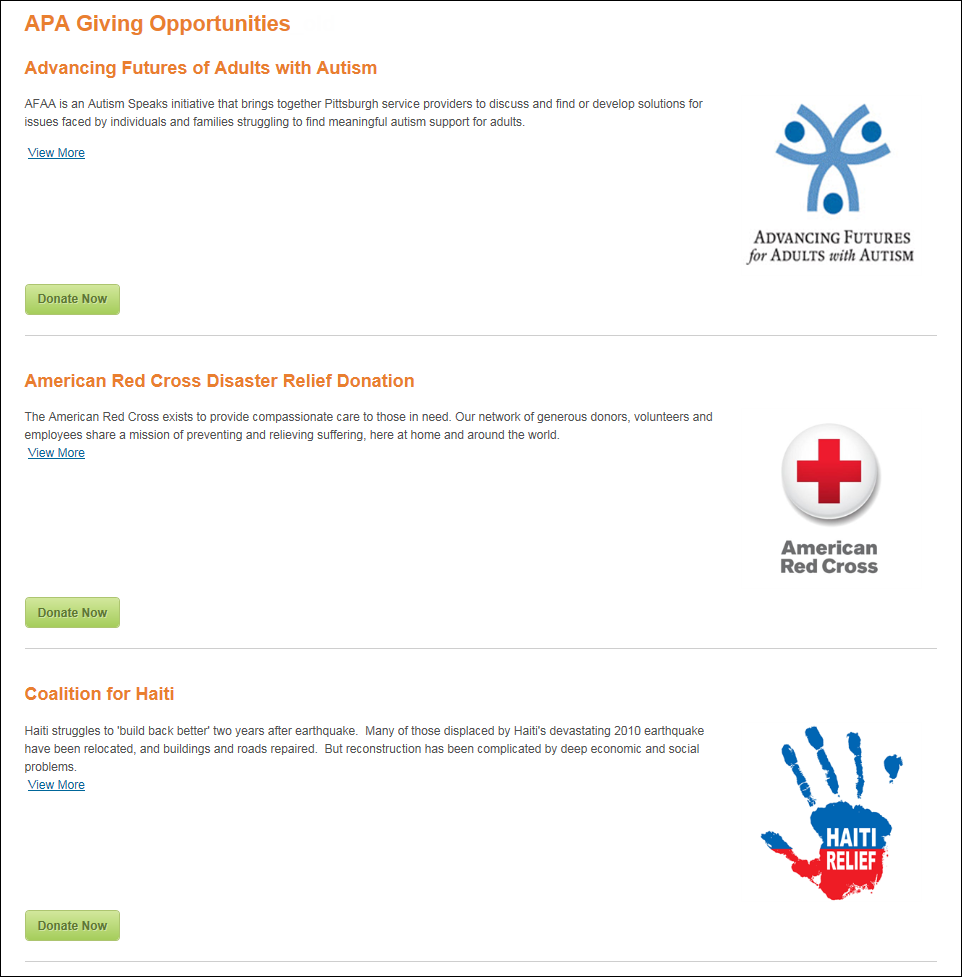By
default, ALL web-enabled cash and pledge gifts will display in the donation
listing. However, you have the option of hiding certain pledge gifts from
the listing. For example, let's say you have a cause related to "Advancing
Futures of Adults with Autism", and for this cause, you have both a cash gift and a pledge gift
defined. In this case, you would not want to display both
the cash and pledge gifts in the listing because web users might be confused.
For more information on this setup, please see Configuring
the Back Office Settings for the Donation Listing Control.
By
default, ALL web-enabled cash and pledge gifts will display in the donation
listing. However, you have the option of hiding certain pledge gifts from
the listing. For example, let's say you have a cause related to "Advancing
Futures of Adults with Autism", and for this cause, you have both a cash gift and a pledge gift
defined. In this case, you would not want to display both
the cash and pledge gifts in the listing because web users might be confused.
For more information on this setup, please see Configuring
the Back Office Settings for the Donation Listing Control.You can also set up the listing so that only specific product classes and/or IDs display using the Filter: Product Class(es) and Filter: Product Id(s) control settings. For more information about these control settings, please see Configuring the Web Settings for the Donation Listing Control.
 FND gifts are displayed in alphabetical
order by Product.SHORT_NAME.
FND gifts are displayed in alphabetical
order by Product.SHORT_NAME.