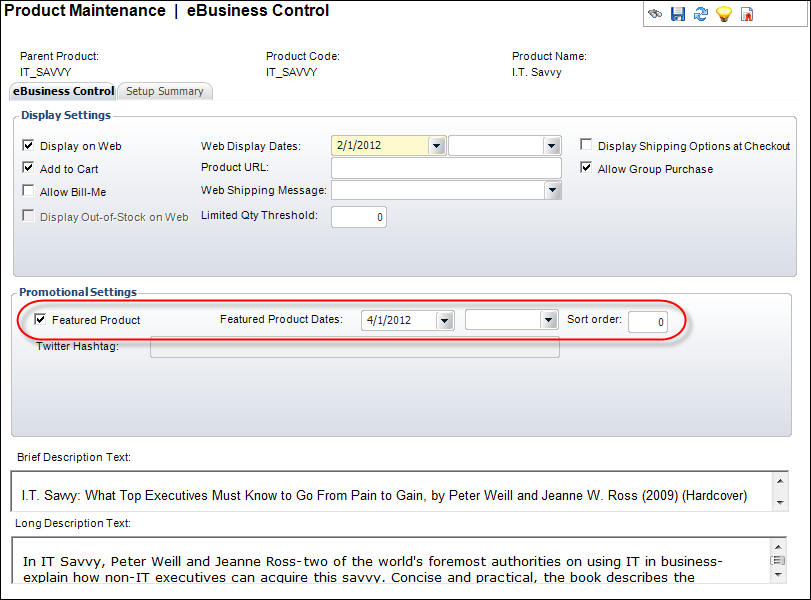
For more information, please see:
In order for products to display in the Promotional Products Featured control on your website, the following options must be configured for each product:
1. Products must be web-enabled
(verified in TMAR_WEB_PRODUCT_VW). To do so, from the e-Business Links
task category in Product Maintenance, click e-Business
Control and then click Add e-Business
Control. By default, the Display
on Web checkbox will be checked.
For more information, please see:
· Defining Certification Product eBusiness Control
· Defining DCD eBusiness Control
· Defining Exhibition Product eBusiness Control
· Defining Fundraising Gift eBusiness Control
· Defining Inventoried Product eBusiness Control
· Defining Meeting Product eBusiness Control
· Defining Membership Product eBusiness Control
· Defining Miscellaneous Product eBusiness Control
· Defining Package Product eBusiness Control
· Defining Subscription Product eBusiness Control
· Defining Transcript Product eBusiness Control
2. Products must be selected
as featured products. To do so, from the e-Business Control screen in
Product Maintenance, check the Featured
Product checkbox. If you want the product to display in the Promotional
Products Featured control for a certain length of time, select the appropriate
date range from the Featured Product
Dates fields. If no dates are selected, the product will display
in the control until the Featured Product checkbox is unchecked. Up to
twenty-five products can be displayed. If necessary, enter a Sort
order to determine the order that the products display in the control.
Products with the lowest sort order will display first in the control.
However, if there is NO value entered in the Sort Order field in the back
office, then the order that the promotional products display is defaulted
to its product ID number. The product ID number is determined by the order
that the products were created in the back office.
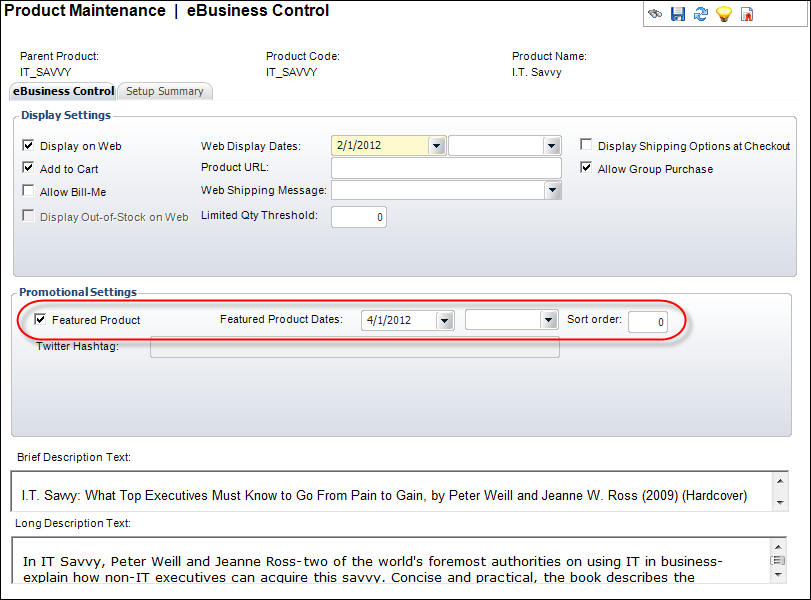
For more information, please see:
· Defining Certification Product eBusiness Control
· Defining DCD eBusiness Control
· Defining Exhibition Product eBusiness Control
· Defining Fundraising Gift eBusiness Control
· Defining Inventoried Product eBusiness Control
· Defining Meeting Product eBusiness Control
· Defining Membership Product eBusiness Control
· Defining Miscellaneous Product eBusiness Control
· Defining Package Product eBusiness Control
· Defining Subscription Product eBusiness Control
· Defining Transcript Product eBusiness Control