The Special Instructions screen displays, as shown below.
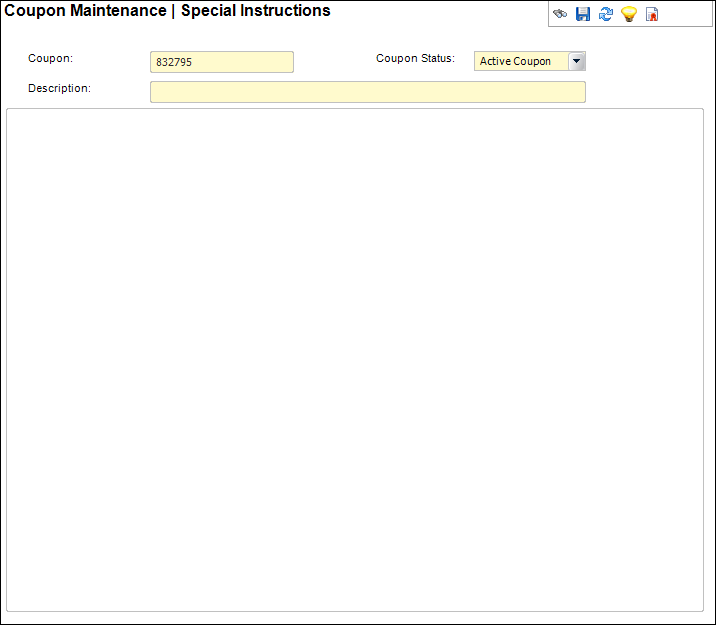
Using the Special Instructions screen, you can enter free-form text for Customer Service Representatives (CSR) to use. When “None” is selected as the Value Rule for the coupon, CSRs can make price adjustments and record the information here. Maximum length is 8000 special and alphanumeric characters.
To specify special instructions:
1. From the Coupon Maintenance screen, click Special Instructions from the Coupon Definition task category.
The Special Instructions screen displays, as shown below.
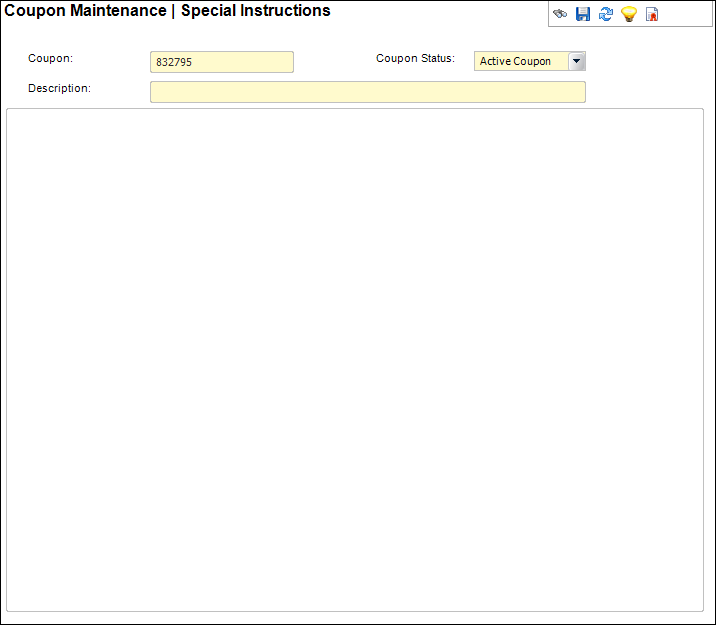
2. Enter any special instructions in the text box.
3. Click Save.