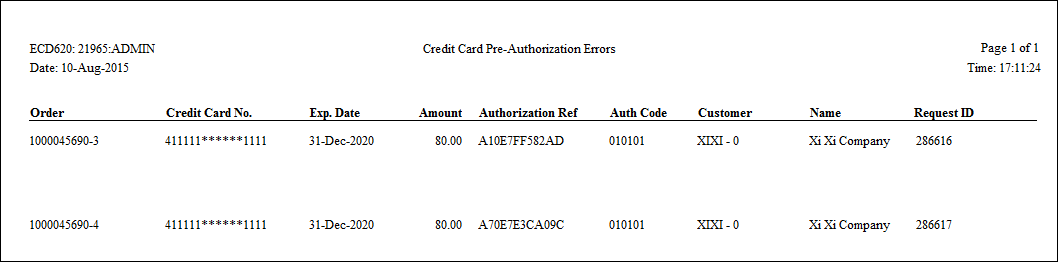Leaving
the Parent Product and Product Code parameters blank when running ECD620
is not recommended. Both parameters should always be filled when running
ECD620 to ensure no orders are fulfilled and invoiced in error.
Leaving
the Parent Product and Product Code parameters blank when running ECD620
is not recommended. Both parameters should always be filled when running
ECD620 to ensure no orders are fulfilled and invoiced in error.As of 7.6.1, this batch process updates DCD product orders that were previously created for pre-order purchasing of then unavailable digital content. This process adds the now available digital content to the order line, as well as updates the Fulfill Status to Active and, therefore, invoices the order lines.
The process will only pick up order lines where the subsystem is DCD, the Line Status is Active, and the Fulfill Status is Not Fulfilled. Running the process in Edit mode will populate the order lines in the ECD620Report, but will not update the digital content, Fulfill Status, or invoice date.
If the ECD620 process is run with no values for the Parent Product, Product Code, and Availability Date parameters, then any DCD product order lines with a Fulfill Status of Not Fulfilled for digital content that have an Available From date of today or prior are included in the selection criteria.
If the process is run with values for Parent Product and Product Code but not Availability Date, then only the DCD product order lines for that parent product/product code combination with a Fulfill Status of Not Fulfilled for digital content that have an Available From date of today or prior are included in the selection criteria.
 Leaving
the Parent Product and Product Code parameters blank when running ECD620
is not recommended. Both parameters should always be filled when running
ECD620 to ensure no orders are fulfilled and invoiced in error.
Leaving
the Parent Product and Product Code parameters blank when running ECD620
is not recommended. Both parameters should always be filled when running
ECD620 to ensure no orders are fulfilled and invoiced in error.
If the digital content for a DCD product has an Available From date that is after the Availability Date job parameter, the ECD620 process will not include the order line in the selection criteria.
 The
process cannot be run again for the order line. If there are multiple
pieces of digital content defined for various dates, the best practice
would be to run the process for the latest availability date after all
of the digital content has been defined for the product.
The
process cannot be run again for the order line. If there are multiple
pieces of digital content defined for various dates, the best practice
would be to run the process for the latest availability date after all
of the digital content has been defined for the product.
If the credit card is rejected for the DCD product order line selected by the ECD620 process in PROD mode, when the STOP_FULFILLMENT_ON_REJECT application parameter is set to YES, the records will appear on the ECD620PreAuthError report and the order lines are not updated with digital content and, therefore, remain univoiced. In this case, the fulfill status for the order line selected will be updated to Held.
If the STOP_FULFILLMENT_ON_REJECT application parameter is set to NO, the order lines will still populate the ECD620PreAuthError report but will also have digital content added, Fulfill Status updated to Active, and become invoiced.
Parameter |
Description |
Required? |
|---|---|---|
Organization |
A read-only label displaying the Organization that the user is logged into. |
Read-only |
Organization Unit |
A read-only label displaying the Organization Unit that the user is logged into. |
Read-only |
Run Mode |
A required text field that allows the user to select the run mode for the process. Defaults to EDIT.
If you set the mode to EDIT, it will produce a report, but will not update the database. If you set the mode to PROD, it will produce a report and update the database. |
Yes |
Parent Product |
A required text field that allows the user to define a parent product that will be used in the selection criteria of the process.
Enter the parent product to process only the order lines for a specific parent product code. |
Yes |
Product Code |
A required text field that allows the user to define a product code that will be used in the selection criteria of the process.
This parameter works in conjunction with the Parent Product parameter. Enter the product code to process only the order lines for a specific parent product and product code combination. |
Yes |
Availability Date |
A non-required calendar drop-down field that allows the user to define the date for which digital content should be selected if the availability date of the digital content is equal to or prior to it.
Enter the date of availability for the digital content which will become the invoice date of the order line. If this parameter is left blank, the system date will be used. |
No |
Advanced Job Parameter |
||
Filter |
Link and text field. A non-required text field that allows the user to define advanced selection criteria on the ORDER_MASTER_VW view and ORDER_DETAIL table. |
No |
A crystal report that displays the digital content made available for the DCD product order lines selected. The report is grouped and sorted by DCD product and then order number.
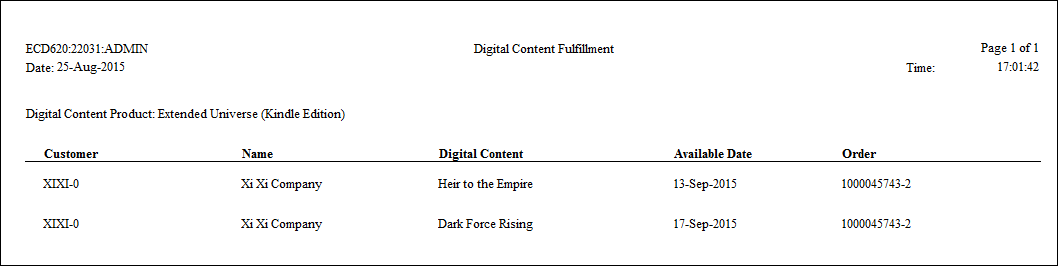
A crystal report that displays order lines where a reauthorization attempt has failed.