The Product Review Detail screen displays, as shown below.
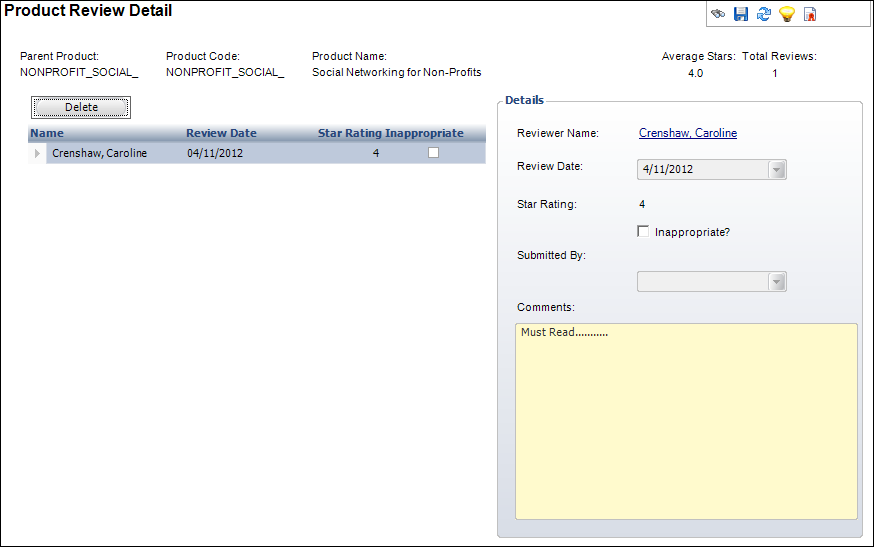
Customers can rate your products and provide feedback on them using comments and a starring system on the web. Once a product has been rated, you can review the comments and ratings via the Product Review screen. If necessary, a review can be marked as inappropriate or deleted.
To manage DCD product reviews:
1. From the Personify360 main toolbar, select Products > Product Review.
2. Search for and select the product for which you would like to manage reviews.
The Product Review Detail screen displays, as shown below.
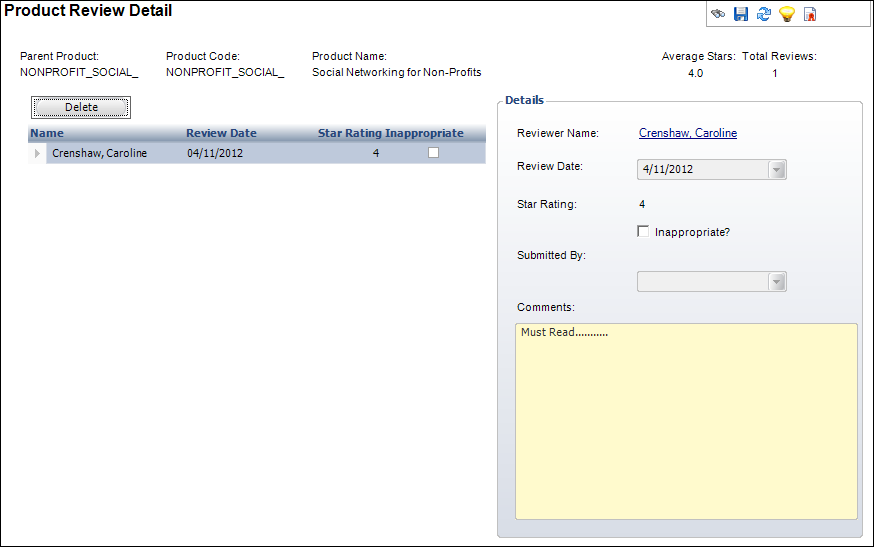
3. The Reviewer Name field displays the name of the customer that reviewed the product.
Click this link to open the customer in CRM360®.
4. The Review Date field displays the date in which the review was submitted.
5. The Star Rating field displays, on a scale of 1-5, whatever rating the reviewer gave the product.
6. Check the Inappropriate? checkbox to mark the review as inappropriate.
When checked, the Submitted By field is populated with the name of the logged in user and today's date.
7. The Comments field displays the comments the reviewer submitted with the review.
8. If you would like to delete a review, simple select a review from the grid and click Delete.
9. Click Save.