The System Parameter Maintenance screen displays the application parameter in edit mode, as shown below.
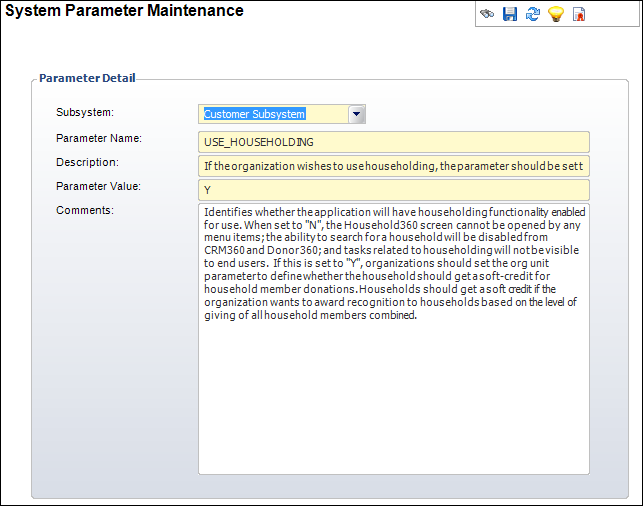
If your organization opts to use the householding functionality, the CUS USE_HOUSEHOLDING application parameter must be set to "Y" (see instructions below). Additionally, the CUS ONLINE_DUP_CUST_CHECK application parameter identifies whether the system will check for potential duplicate households when a new household is created.
To enable householding:
1. From the Personify360 main toolbar, select System Admin > System Setup > Application Parameters.
The System Parameter Maintenance search screen displays.
2. In the Parameter Name search field, enter "USE_HOUSEHOLDING" and click Search.
The System Parameter Maintenance screen displays the application parameter in edit mode, as shown below.
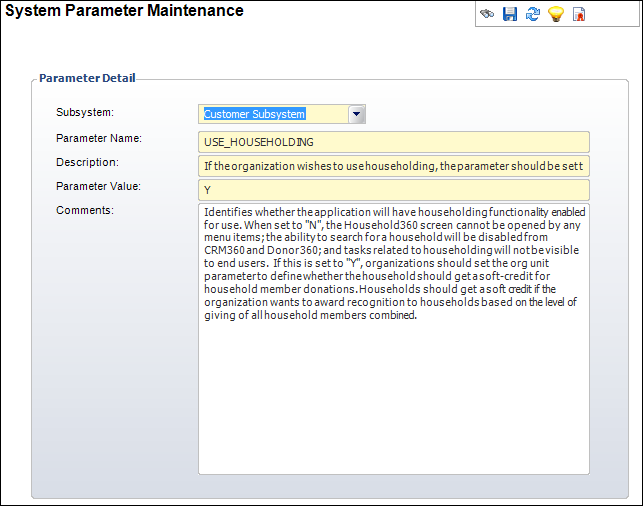
3. In the Parameter Value field, enter one of the following options:
· Y: If your organization wants to use householding functionality, set this parameter to "Y". Additionally, your organization should set the org unit parameter to define whether the household should get a soft-credit for household member donations. Households should get a soft credit if the organization wants to award recognition to households based on the level of giving of all household members combined. For more information, please see Defining the Householding Organization Unit Parameter.
· N: If your organization does not want to use the householding functionality, set this parameter to "N". If this parameter is set to "N", the Household360™ screen cannot be opened by any menu items; the ability to search for a household will be disabled from CRM360® and Donor 360®; and tasks related to householding will not be visible to end users.
4. Click Save.
5. From the screen toolbar, click the binoculars button to return to the System Parameter Maintenance search screen, as shown below.
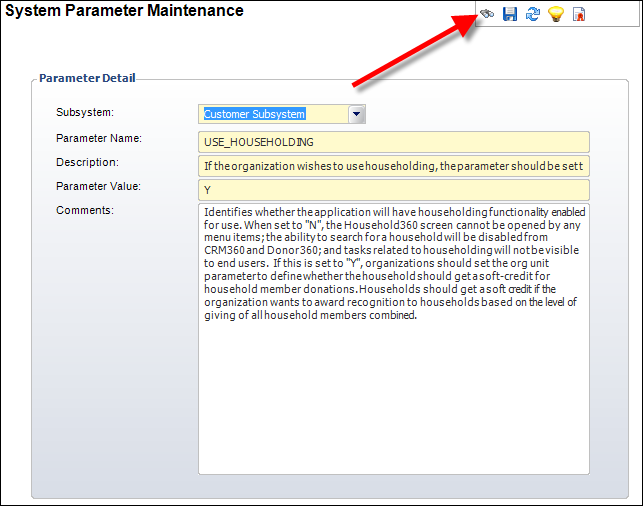
6. From the System Parameter Maintenance search screen, in the Parameter Name field, enter "ONLINE_DUP_CUST_CHECK".
The System Parameter Maintenance screen displays the application parameter in edit mode, as shown below.
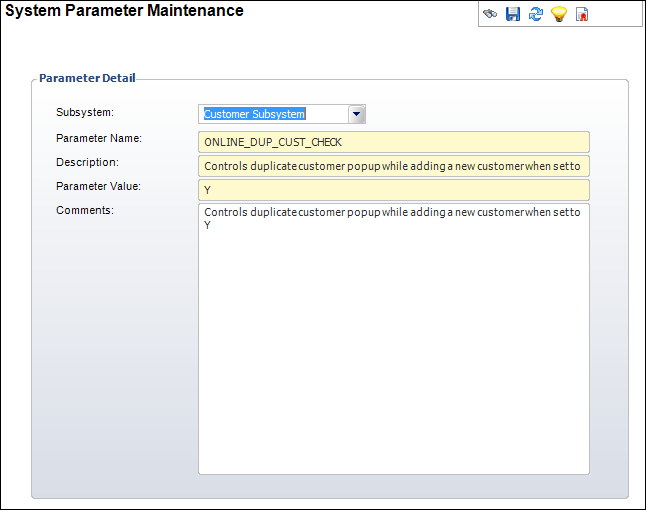
7. In the Parameter Value field, enter one of the following options:
· Y: If the USE_HOUSEHOLDING application parameter (discussed above) is set to "Y", and this parameter is also set to "Y", the system will check for potential duplicate households.
· N: If the USE_HOUSEHOLDING application parameter (discussed above) is set to "Y", and this parameter is set to "N", the system will NOT check for potential duplicate households. If the USE_HOUSEHOLDING application parameter is set to "N", then this parameter will default to "N" and cannot be changed.
8. Click Save.