The Call Center-Staff Assignments screen displays, as shown below.
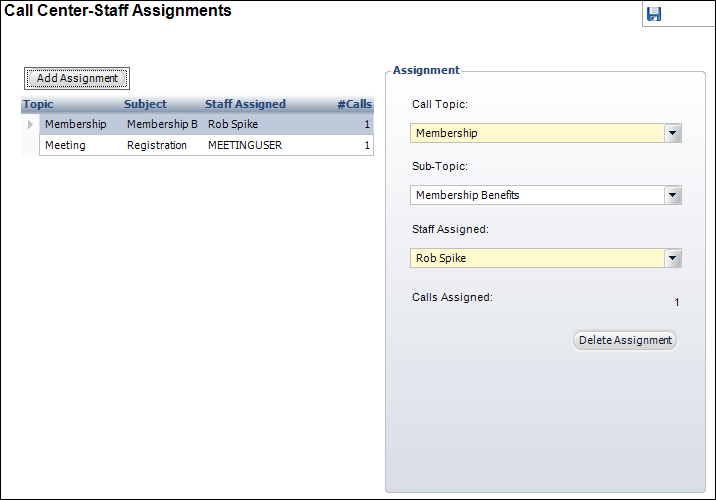
If a customer or member calls in with a question that requires someone to get back to them with the answer, the system automatically assigns the contact tracking record to the staff person with expertise in the subject matter and the least amount of assigned records.
To assign a staff a call topic:
1. From the CRM/Orders menu, select Call Center Setup > Call Center Staff Assignments.
The Call Center-Staff Assignments search screen (MRM000C) displays.
2. Search for and select the appropriate organization unit.
The Call Center-Staff Assignments screen displays, as shown below.
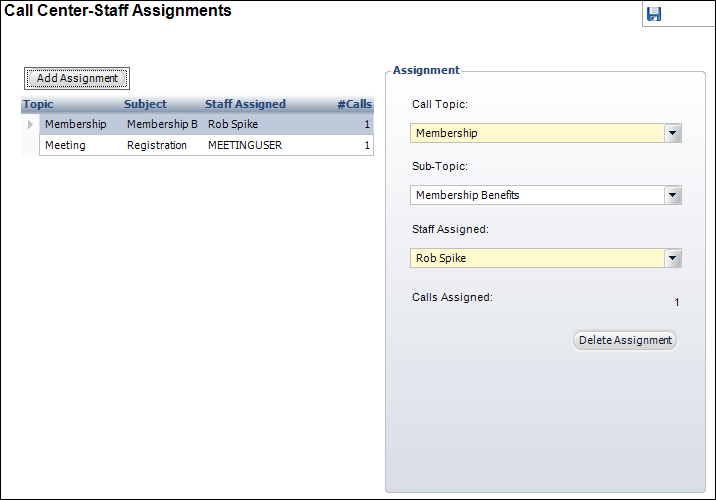
3. Click Add Assignment.
4. Select a Call Topic from the drop-down.
Values are populated based on the non-fixed MRM "CALL_TOPIC" system type.
5. If necessary, select a Sub-Topic.
Values are populated based on the subcodes defined for the non-fixed MRM "CALL_TOPIC" system type.
6. Select the staff person you want to assign as a subject matter expert to the selected call topic from the Staff Assigned drop-down.
7. Click Save.
Now, when a contact tracking record is created and the Call Topic defined above is selected, the staff person defined here will automatically be selected in the Staff Assigned drop-down.
The following query is run to update the Calls Assigned field:
Public Overrides Function ComputeCallsAssigned() As Integer
Dim oCustomerActivities As API.CustomerInfo.ICustomerActivities
If StaffUserIDString.Length = 0 OrElse (CallTopicCodeString.Length = 0 AndAlso CallTopicSubcodeString.Length = 0) Then
'If staff id is not assigned or call topic+ sub code is not assigned
CallsAssigned = 0
Else
oCustomerActivities = Me.GetCollection(Enumerations.NamespaceEnum.CustomerInfo, "CustomerActivities")
With oCustomerActivities
.Filter.Add("ActivityCode", "CONTACTTRACKING")
.Filter.Add("ResolvedFlag", "N")
.Filter.Add("StaffUserId", StaffUserIDString)
If Me.CallTopicCodeString.Length > 0 Then
.Filter.Add("CallTopicCode", CallTopicCodeString)
End If
If Me.CallTopicSubcodeString.Length > 0 Then
.Filter.Add("CallTopicSubcode", CallTopicSubcodeString)
End If
.Fill()
CallsAssigned = .Count
End With
End If
Return CallsAssigned
End Function