Credit Card Expiration Dates
Whether or not a user can change information associated with a token (new address or expiration date on credit card) depends on the processor. Therefore, the "ALLOW_EXPIRATION_DATE_CHANGE" parameter allows you to enable or disable based on your processor/gateway preference.
 It is the responsibility of each organization to know whether or not your processor allows expiration date updates. Some processors will not allow this. Therefore, you need to be aware of this because enabling the Expiration Date field for editing could frustrate users if updates to just expiration date will not be accepted by the processor.
It is the responsibility of each organization to know whether or not your processor allows expiration date updates. Some processors will not allow this. Therefore, you need to be aware of this because enabling the Expiration Date field for editing could frustrate users if updates to just expiration date will not be accepted by the processor.
 As of 7.5.2, if the "ALLOW_EXPIRATION_DATE_CHANGE" parameter is set to "Y", you can update the expiration date on a constituent's credit card from the Saved Credit Cards screen in CRM360®. For more information, please see Managing a Constituent's Credit Card Information in CRM360.
As of 7.5.2, if the "ALLOW_EXPIRATION_DATE_CHANGE" parameter is set to "Y", you can update the expiration date on a constituent's credit card from the Saved Credit Cards screen in CRM360®. For more information, please see Managing a Constituent's Credit Card Information in CRM360.
To enable changing credit card expiration dates:
1. From the Personify360 main toolbar, select System Admin > Configure and Verify Interfaces.
The Configure and Verify Interfaces screen displays.
2. From the Universal Payment Handlers section, select your payment handler.
The Interface Parameter Maintenance screen displays.
3. Double-click the ALLOW_EXPIRATION_DATE_CHANGE parameter.
The Details screen displays, as shown below.
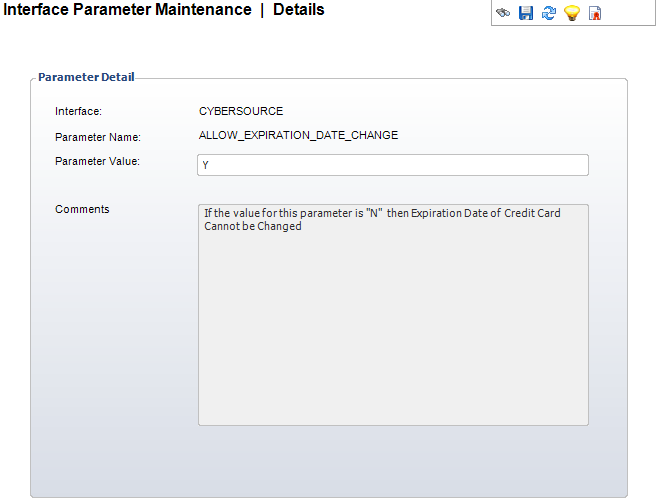
4. From the Parameter Value field, enter "Y" to enable changing an expiration date.
5. Click Save.
 It is the responsibility of each organization to know whether or not your processor allows expiration date updates. Some processors will not allow this. Therefore, you need to be aware of this because enabling the Expiration Date field for editing could frustrate users if updates to just expiration date will not be accepted by the processor.
It is the responsibility of each organization to know whether or not your processor allows expiration date updates. Some processors will not allow this. Therefore, you need to be aware of this because enabling the Expiration Date field for editing could frustrate users if updates to just expiration date will not be accepted by the processor. As of 7.5.2, if the "ALLOW_EXPIRATION_DATE_CHANGE" parameter is set to "Y", you can update the expiration date on a constituent's credit card from the Saved Credit Cards screen in CRM360®. For more information, please see
As of 7.5.2, if the "ALLOW_EXPIRATION_DATE_CHANGE" parameter is set to "Y", you can update the expiration date on a constituent's credit card from the Saved Credit Cards screen in CRM360®. For more information, please see