 A certification requirement that is dependent on a membership purchase will be mark as incomplete if the membership is cancelled or becomes expired.
A certification requirement that is dependent on a membership purchase will be mark as incomplete if the membership is cancelled or becomes expired.This screen displays membership information in the same format as the Call Center screen, i.e., a list of the past, current, and future memberships.
 A certification requirement that is dependent on a membership purchase will be mark as incomplete if the membership is cancelled or becomes expired.
A certification requirement that is dependent on a membership purchase will be mark as incomplete if the membership is cancelled or becomes expired.
To view membership information:
1. Click Membership Information from the Registration and Tracking task category.
The Membership Information screen displays, as shown below.
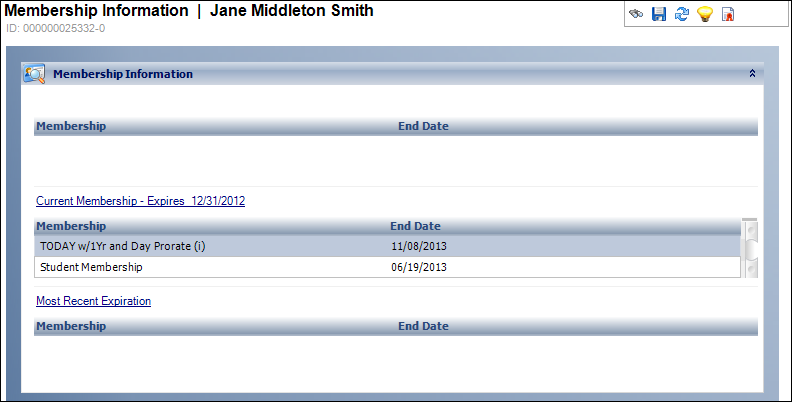
2. Review the membership information.