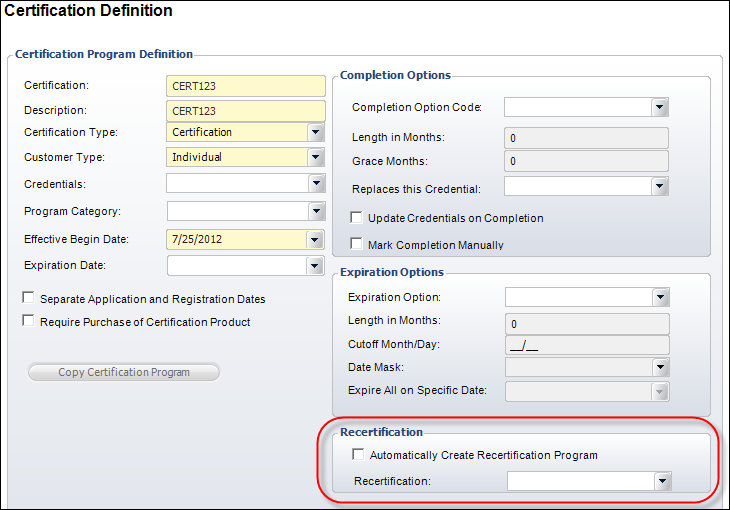
Certification programs can be defined to automatically create a recertification program upon renewal by selecting the "Automatically Create Recertification Program" checkbox and selecting a Recertification program from the drop-down on the Certification Definition screen, as highlighted below.
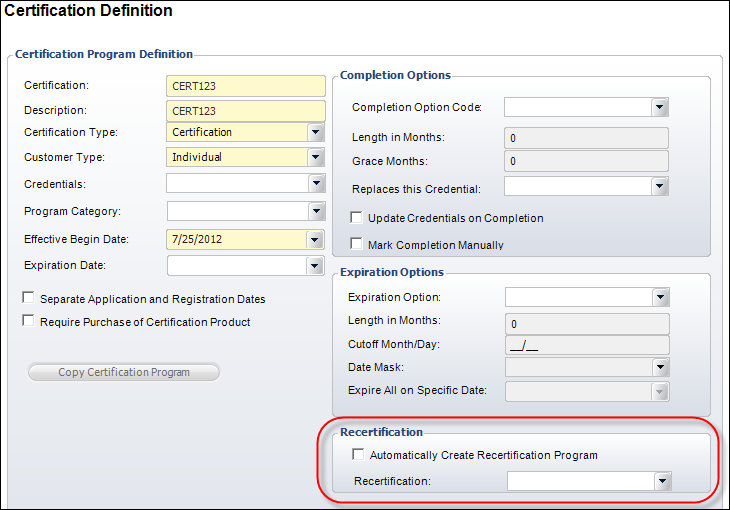
If this checkbox is check and a recertification has been selected, when the customer's necessary requirements have been met, the "Create Renewal" task will display in the Registration and Tracking task category.
To create a certification renewal:
1. Open the certification registration for the customer in which you want to create the renewal.
2. Ensure that the appropriate requirements have been completed.
3. From the Registration and Tracking task category, click Create Renewal.
The system automatically registers the customer for the recertification program defined.