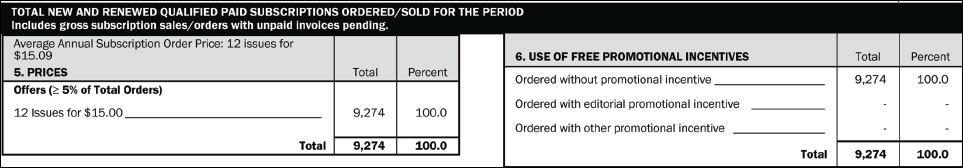
Reported at the publisher’s option, Paragraph 5 shows what subscribers paid for the publication. The section includes all prices representing 5% or more of the total orders (with the number of subscriptions sold at each price). The date reported is a gross count of all subscription orders taken during the period covered by the report.
Also optional, Paragraph 6 shows whether the publication used a promotional
incentive to obtain a subscription. If a promotional incentive was used,
details of the offer appear in the Explanatory Paragraph. In lieu of reporting
Paragraphs 5 and 6, publishers may disclose paid information in the Explanatory
Paragraph.
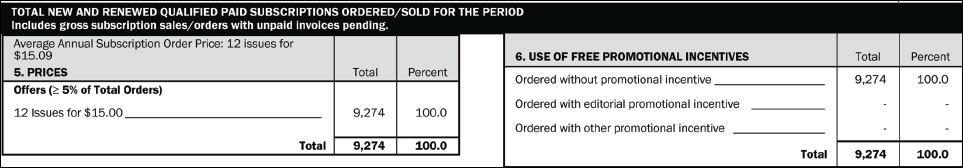
This paragraph selects all new and renewed active and proforma subscription orders for the audited publication, as well as new and renewed active and proforma membership orders that come with the audited publication as a member benefit where the order date falls within the statement period. Receipt date and cycle begin date are irrelevant; orders are selected strictly based on Order_Detail.ORDER_DATE.
Only subscription orders where the base unit price is > 0 or membership orders where the member price allocated to the member-benefit subscription is > 0 are selected.
Only qualified subscriptions are utilized. Qualification is determined by audit type code as defined for the product rate code in the order line.
The average price is calculated by totalling the gross dollar value of the selected orders (Order_Detail.BASE_UNIT_PRICE or Mbr_Rate_Subscription. MBR_PRICE_ALLOCATED_TO_SUB_BENEFIT) received during the reporting period inclusive of promotional incentives and dividing this total by the gross total number of (copies times issues) ordered. The resulting average unit price per issue is then multiplied by the basic annual term to yield the average subscription price for the period.
Maintain the Portion of Membership Price Allocated to this Subscription:
1. Select the Product Central menu item and search for the membership product that has a benefit audited subscription.
2. In Product Definition select Define Rates and Pricing.
3. For each Rate Code select the Rate Code Extensions button.
4. Enter
the amount for Portion of Membership Price Allocated to this Subscription
Benefit. This amount will be used in the average price calculation.
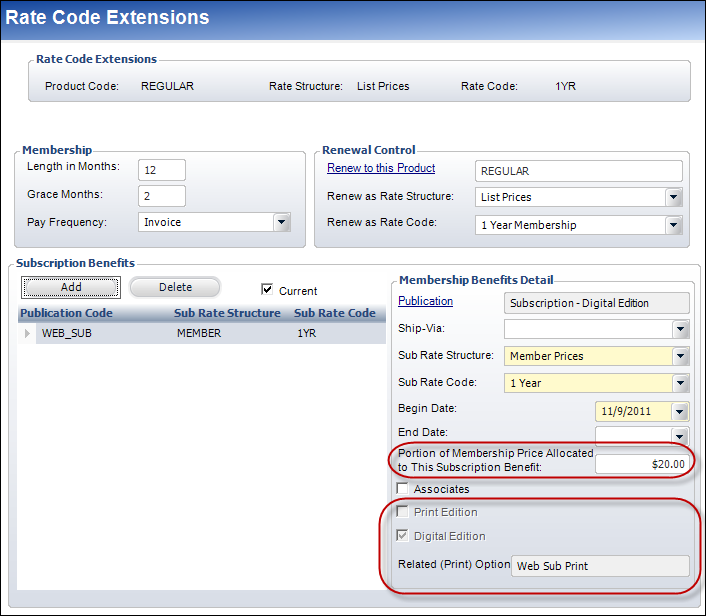
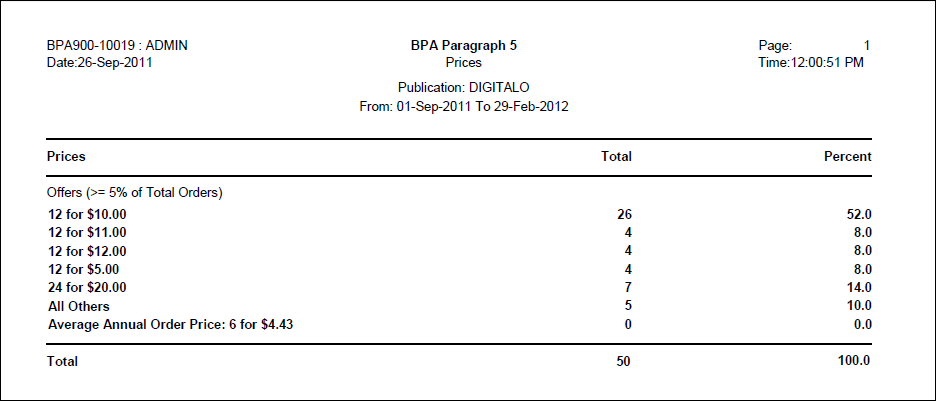
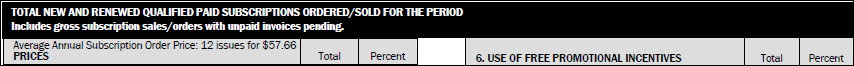
Selects the same orders as those selected in paragraph 5, but provides counts of the number of orders that were ordered:
· Without a promotional incentive
· With an editorial promotional incentive
· With other promotional incentive.
If a subscription order has a promotional incentive, a product rate code should be selected that has been defined with a Premium Type code. The valid values for PREMIUM_TYPE are:
1. None (default)
2. Editorial
3. Other
Premium Type Code should also be stored in Order_Detail because premiums offered would typically be temporary, and the product rate code might be changed before the Sub_Audit_Stats record is created.
This information is then captured in sub_audit_new_renew.incentive_code. This report is a simple count of (sub_audit_new_renew.qualification_code=’QP’ and sub_audit_new_renew.MBR_SUB_CODE=’SUB’) by incentive_code.
1. Without
2. With editorial promotional incentives including reprints
3. Ordered with other Promotional incentives