The Ads in Other Journals screen displays, as shown below.
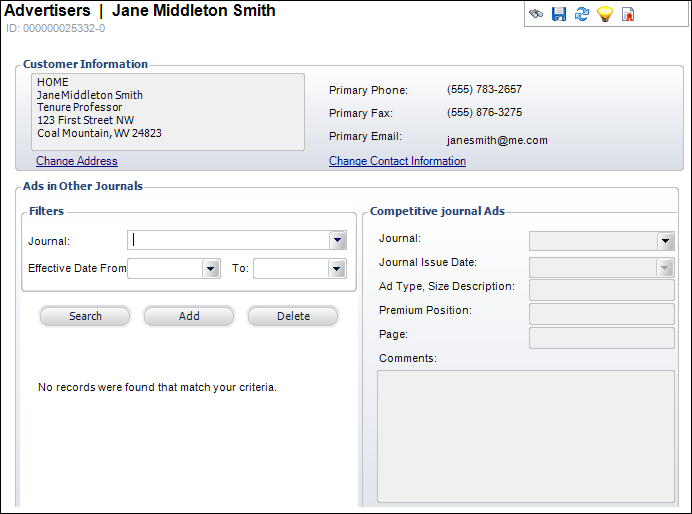
This screen allows you to record other journals in which the advertiser has placed advertisements. You can also make records of the advertisement types, sizes, premium positions, etc.
To record advertisements from other journals:
1. From the Advertiser Detail task category in Advertiser Maintenance, click Record Ads in Other Journals.
The Ads in Other Journals screen displays, as shown below.
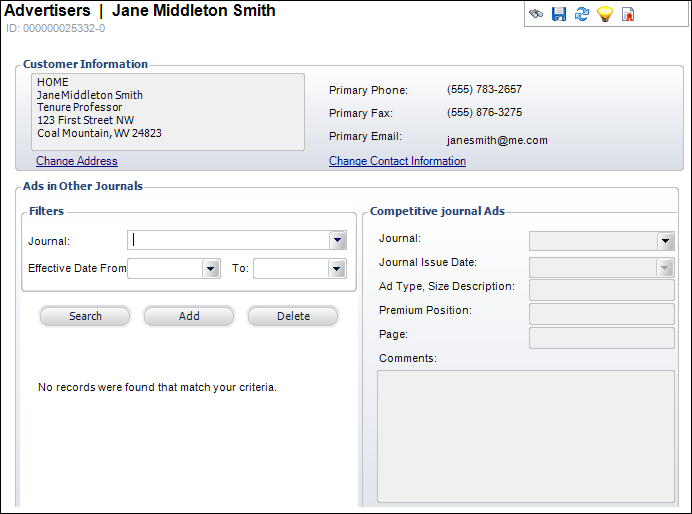
2. Click Add.
A new row is added to the grid and the accompanying fields become active.
3. Select a Journal from the drop-down.
 The journals that display in the drop-down are created on the Competitor Journal screen.
The journals that display in the drop-down are created on the Competitor Journal screen.
4. Select the Journal Issue Date from the drop-down.
5. Enter the Ad Type, Size Description of the advertisement that ran in the journal.
6. Enter the Premium Position.
7. Enter the Page number on which the advertisement was printed.
8. Enter and additional Comments in the text box.
9. Click Save.