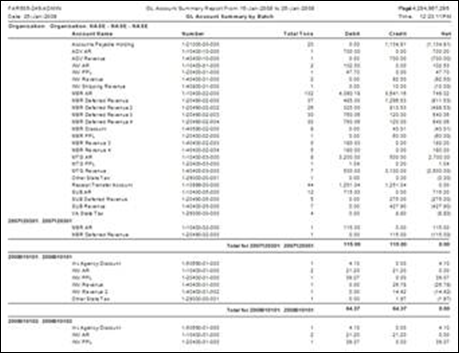FAR505 – GL Account Summary
This batch
report provides a detailed summary of GL accounts associated with
Personify360 financial transactions (sales, adjustments, receipts, and
revenue recognition). The report runs for a date range and picks up all
transactions for the GL distribution. In its simplest form, a given date
range report shows each account with the number of transactions and the
associated debit or credit amounts. The number of transactions provide
an idea as how many transactions pertain to this account. This report
provides two breaks (Primary Break and Secondary Break). The value “NONE”
should be used if no breaks are required (i.e., the report would simply
list all the accounts and the money associated with them with a grand
total of debit and credit amounts).
The two breaks give different views and account numbers breaks and amounts,
as follows:
· TXN_TYPE
– Account details show for each type of transaction.
· GL_TXN
– Account totals display for each GL_TXN number, a unique number assigned
by GL transfer process (by default, a 0 designates all transactions
not transferred to the GL system).
· TXN_DATE
– Account totals display for each day.
· APPL
– Account totals display for each application (i.e., FAR003B, MBR003,
MTG003, ORD650) and provide an idea of associated accounts.
· ORDER_NO
– Accounts and totals display for each order, resulting in a large report.
· INVOICE
– Accounts and totals display for each Invoice, resulting in a large report.
 This
process will produce similar results to that of FAR700. The
main difference in the data reported in FAR700 and the data reported on
FAR505 is that FAR700 reports on data not previously transferred to the
GL (gl_txn = ‘0’). For this reason FAR505 is more versatile for financial
reporting. Some users run FAR700 daily or weekly. FAR505 will
allow you to still get monthly GL numbers from Personify360. With
different select criteria, FAR505 can be used for monthly cash reconciliation
(group by account or batch number, which can also limit selection to look
at only cash accounts). FAR505 can also be used as a detailed deferred
revenue report (select for your deferred accounts and group by account
and order number).
This
process will produce similar results to that of FAR700. The
main difference in the data reported in FAR700 and the data reported on
FAR505 is that FAR700 reports on data not previously transferred to the
GL (gl_txn = ‘0’). For this reason FAR505 is more versatile for financial
reporting. Some users run FAR700 daily or weekly. FAR505 will
allow you to still get monthly GL numbers from Personify360. With
different select criteria, FAR505 can be used for monthly cash reconciliation
(group by account or batch number, which can also limit selection to look
at only cash accounts). FAR505 can also be used as a detailed deferred
revenue report (select for your deferred accounts and group by account
and order number).
Running FAR610 to Reconcile AR/PPL with FAR505
When running FAR610 to reconcile AR/PPL balances with balances reported
on FAR505, make sure to set the Print
Customer with Zero Balance and Print
Orders with Zero Balance parameters to "Y" to include
all AR transactions; FAR505 and FAR610 should balance. When either of
these parameters on FAR610 are set to "N", FAR505 and FAR610
do NOT match. The reason is that these two parameters exclude orders,
order lines, and transactions when the total nets to zero. So within an
order, there may be order lines that have an AR debit balance and an AR
credit balance, but those transactions are not included in the FAR610
run because the parameters are set to exclude.
Sample Report
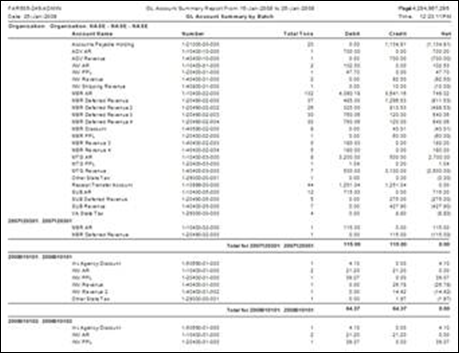
 This
process will produce similar results to that of FAR700. The
main difference in the data reported in FAR700 and the data reported on
FAR505 is that FAR700 reports on data not previously transferred to the
GL (gl_txn = ‘0’). For this reason FAR505 is more versatile for financial
reporting. Some users run FAR700 daily or weekly. FAR505 will
allow you to still get monthly GL numbers from Personify360. With
different select criteria, FAR505 can be used for monthly cash reconciliation
(group by account or batch number, which can also limit selection to look
at only cash accounts). FAR505 can also be used as a detailed deferred
revenue report (select for your deferred accounts and group by account
and order number).
This
process will produce similar results to that of FAR700. The
main difference in the data reported in FAR700 and the data reported on
FAR505 is that FAR700 reports on data not previously transferred to the
GL (gl_txn = ‘0’). For this reason FAR505 is more versatile for financial
reporting. Some users run FAR700 daily or weekly. FAR505 will
allow you to still get monthly GL numbers from Personify360. With
different select criteria, FAR505 can be used for monthly cash reconciliation
(group by account or batch number, which can also limit selection to look
at only cash accounts). FAR505 can also be used as a detailed deferred
revenue report (select for your deferred accounts and group by account
and order number).