 Most
states have their sales tax information available online.
Most
states have their sales tax information available online.When the amount of an order is calculated, the appropriate tax will be calculated (or recalculated if an existing order is being adjusted or canceled) and stored with the order. U.S. states have a variety of methods for calculating and charging sales tax, some of them potentially overlapping. For that reason, sales tax rate charts should be studied before defining sales tax calculation methods.
 Most
states have their sales tax information available online.
Most
states have their sales tax information available online.
Sales tax in the U.S. can be a combination of taxes charged at different levels. Tax definitions are created based on how the calculation will work, using the following records:
· Country
· State
· County
· City
· Postal Code Range
 As
of 7.5.0, if the ship-to address is changed on an invoiced order line
for any subsystem, the system will not recalculate sales tax.
As
of 7.5.0, if the ship-to address is changed on an invoiced order line
for any subsystem, the system will not recalculate sales tax.
 Sales
tax is calculated based on the ship-to location, but the tax exemption
is owned by the bill-to customer. If the bill-to customer is tax exempt
in the ship-to location (i.e., state, country, etc.), the order will remain
tax exempt.
Sales
tax is calculated based on the ship-to location, but the tax exemption
is owned by the bill-to customer. If the bill-to customer is tax exempt
in the ship-to location (i.e., state, country, etc.), the order will remain
tax exempt.
To define sales tax:
1. From the
Personify360 main toolbar, select Accounting > Accounting
Setup > Sales Tax Definition.
The Sales Tax Maintenance search screen displays.
2. Click
Create New.
The Sales Tax Maintenance screen displays, as shown below.
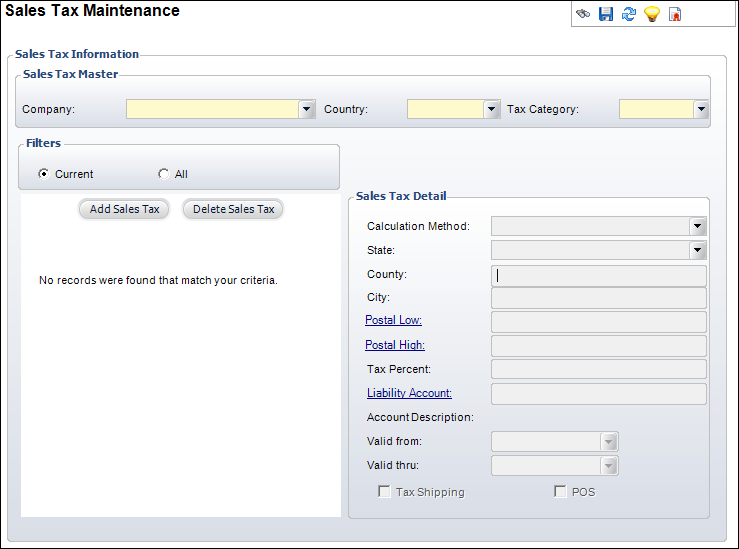
3. Select a Company from the drop-down.
4. Select a Country from the drop-down.
5. Select a Tax Category from the drop-down.
6. Click
Add Sales Tax.
The Sales Tax Detail fields are enabled.
7. Select
a Calculation Method from the drop-down.
The available fields depend on the Calculation Method selected.
8. Enter the address information of the sales tax, including the following:
· State
· County
· City
· Postal Low
· Postal High
9. Enter the Tax Percent.
10. Click the Liability Account link to search for a liability account associated with the sales tax.
11. Select the Valid From and Valid Thru dates from the drop-down.
12. Check the appropriate checkboxes. The options include the following:
· Tax Shipping
· POS
13. Click Save.
Screen Element |
Description |
|---|---|
Sales Tax Master |
|
Company |
Drop-down. The company associated with the sales tax. |
Country |
Drop-down. The country associated with the sales tax. There should be a single record for the bill-to or ship-to address country and the percentage should be calculated. This is used for GST (Canadian) taxes. |
Tax Category |
Drop-down. The tax category that controls how taxes are charged. Allows segregation of the tax records. For example, Sales Tax, Sub Tax, or VAT. Values in the drop-down are populated based on the codes defined for the non-fixed ORD "TAX_CATEGORY" system type. |
Add Sales Tax |
Button. When clicked, a row is added to the table and the corresponding fields are enabled to add sales tax details. |
Delete Sales Tax. |
Button. When clicked, the highlighted row from the table is deleted. |
Sales Tax Detail |
|
Calculation Method |
Drop-down. The calculation method of the sales tax. For example, City tax or State tax. The value selected here determines the enabled fields. |
State |
Drop-down. The state associated with the sales tax calculation. There should be a single record for the bill-to or ship-to address state and the percentage should be calculated. You do not have to enter a postal code range if this is selected. |
County |
Text box. The county associated with the sales tax calculation. There should be a single record for the bill-to or ship-to address state, county, and city, and the percentage should be calculated. You do not have to enter a postal code range if this is selected. |
City |
Text box. The city associated with the sales tax calculation. There should be a single record for the bill-to or ship-to address city and state, and the percentage should be calculated. |
Postal Low |
Link. The lowest number of the postal code range selected for a sales tax. This range is compared to the zip code of the bill-to or ship-to address to determine which taxes should be calculated. |
Postal High |
Link. The highest number of the postal code range selected for a sales tax. This range is compared to the zip code of the bill-to or ship-to address to determine which taxes should be calculated. |
Tax Percent |
Text box. The sales tax percentage carried to four decimal places. |
Liability Account |
Link. The liability account affected by the sales tax percentage. This account is needed for each setup and will be credited as part of the sales transaction. |
Account Description |
Read-only. The description of the liability account. |
Valid From |
Drop-down. The date the sales tax begins. |
Valid Thru |
Drop-down. The date the sales tax ends. |
Tax Shipping |
Checkbox. When checked, indicates the shipping amount will have tax charged regardless of whether the product is taxable. |
POS |
Checkbox. Point of sale. When checked, indicates that this sales tax definition is a Point-of-Sale tax. This is used for on-site meeting bookstores where tax is typically not charged for products ordered through the organization. This is used to identify sales tax that is only used for POS. For example, assume an organization’s fulfillment warehouse is in Virginia, so all customers with a ship-to address of Virginia get charged sales tax. Now, assume the organization holds their annual conference in Richmond, VA, so they want all meeting attendees who purchase items at the conference to be charged Virginia sales tax, regardless of the customer’s ship-to address. In this example, the Virginia state sales tax would have the POS tax unchecked, because VA sales tax is not only charged for POS. Now assume that same organization holds next year’s conference in Philadelphia, and they want all meeting attendees to be charged Pennsylvania state tax, regardless of the customer’s ship-to address. In this example, the Pennsylvania sales tax would have the POS tax checked, because the organization only wants to charge PA sales tax if a POS batch is open. If the POS tax checkbox was unchecked, customers who ordered from the organization who live in Pennsylvania would get charged sales tax, when really the organization only wants to charge sales tax on customers who live in Virginia.
|
See Also: