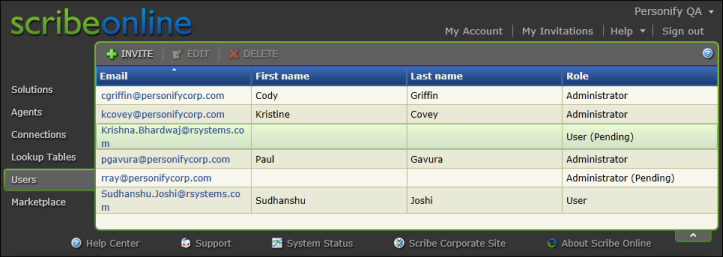
Users are defined within Scribe to allow access to the Scribe Online application. When you create a user, Scribe sends an email to that user requesting that he/she complete registration by clicking on a link within the email. Once the user clicks the link, he/she is prompted to set a password for his/her account and then is redirected to the Scribe login page.
You can select the Users option from the left menu to view the users defined for your organization, as displayed below.
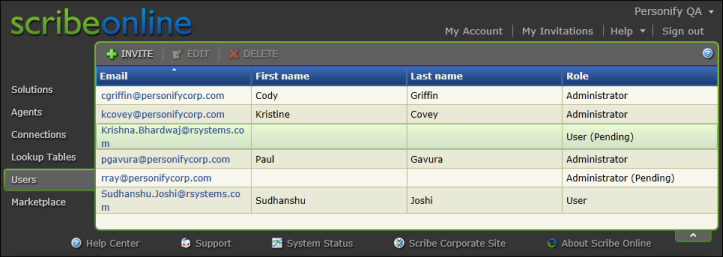
There are two types of user definitions within Scribe:
· Administrator - A Scribe Online Administrator has full access to Scribe Online functionality, including tasks such as creating and managing organizations and solutions instances, installing or provisioning agents, and inviting other users to join organizations.
· User - Non-administrative users become members of an organization by being invited to join by an administrator. Users can perform many of the tasks that administrators can, such as creating and managing organizations and solution instances and installing agents. However, a Scribe Online user cannot make changes to the organization or its members.
See Managing Users for more information.