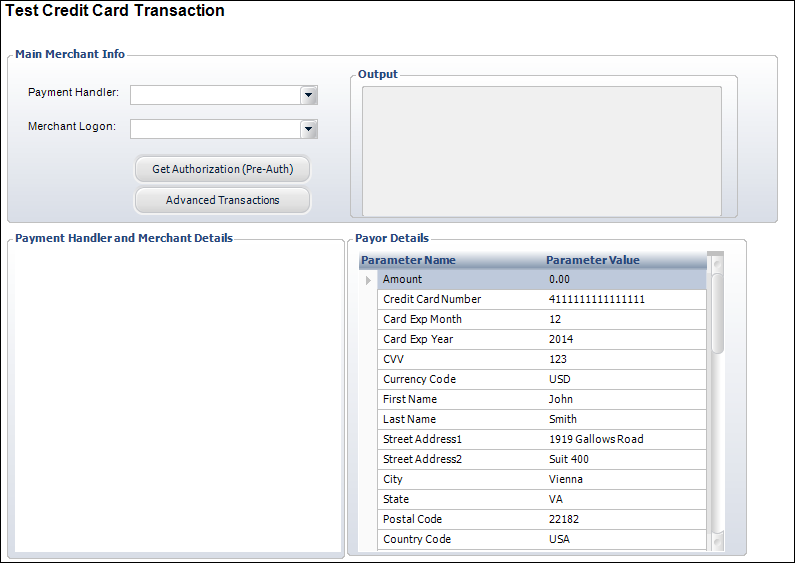Personify displays both the electronic payment service merchant details and the customer details, as shown below.
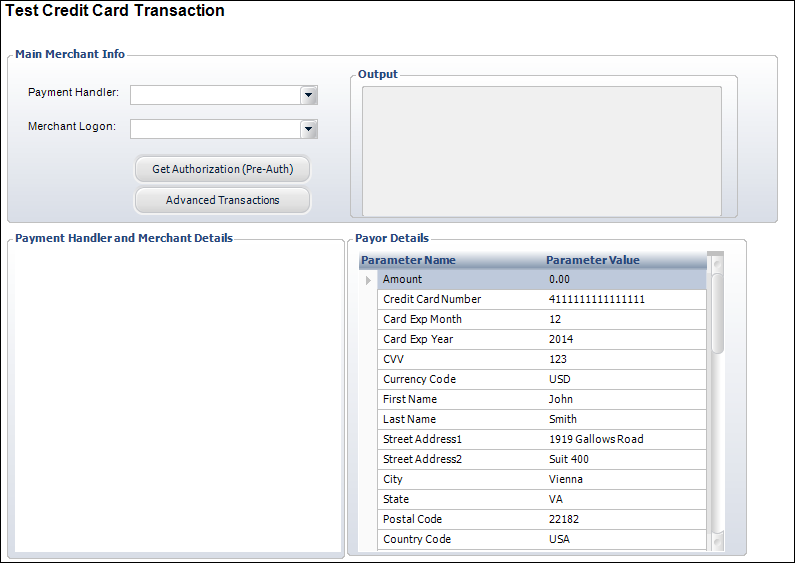
Before activating specific electronic payment services, it is recommended that you test the service’s configuration.
You can verify both the electronic payment service’s Production server and Test server. To test the electronic payment service’s Production server, enter PRODUCTION as the value for the PAYMENT HANDLER SERVER parameter. To test the electronic payment service’s Test server, enter TEST as the value for the PAYMENT HANDLER SERVER parameter.
To verify an electronic payment service’s configuration:
1. From the Configure and Verify Interfaces (APP014) screen, click the Test Credit Card Transaction button.
The Test Credit Card Transaction screen displays.
2. Using the Payment Handler drop-down, select a configured electronic payment service.
3. Using the Merchant Logon drop-down, select a merchant.
Personify displays both the electronic payment service merchant details and the customer details, as shown below.