The Credit Card Global Parameters screen displays, as shown below.
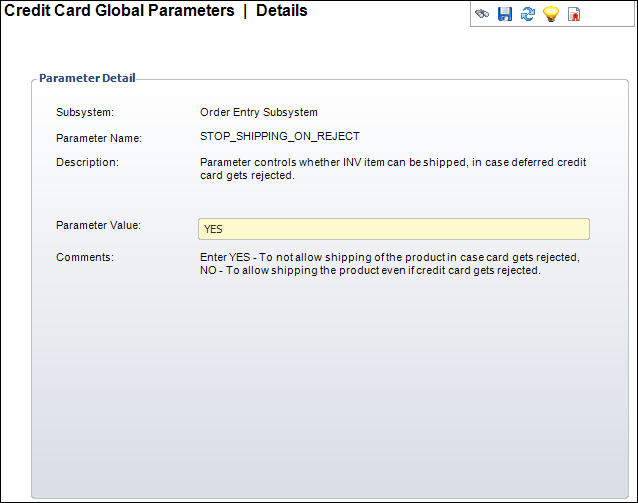
To configure the credit card processing application parameters:
1. From the Configure and Verify Interfaces (APP014) screen, click Setup Global Credit Card Parameters.
The Credit Card Global Parameters search screen displays.
2. Double-click a parameter.
The Credit Card Global Parameters screen displays, as shown below.
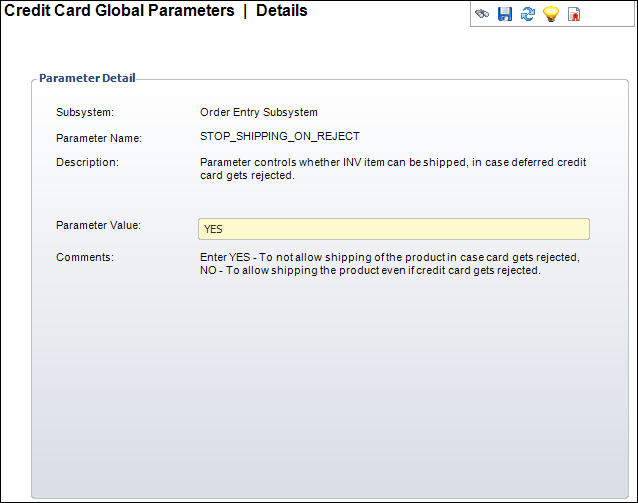
3. Enter the appropriate Parameter Value.
4. Click Save.
5. Return to the search screen and repeat steps 2–4 for each parameter.