The Domestic and Global Address Activation and Defaults screen displays, as shown below.
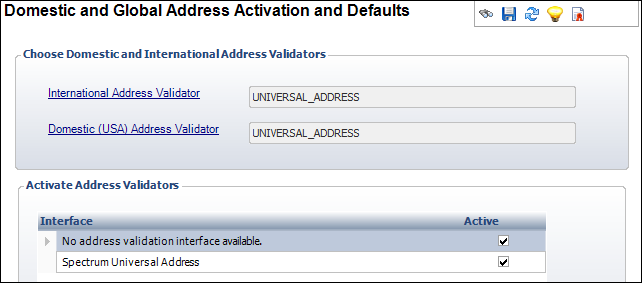
The Domestic and Global Address Activation and Defaults screen allows you to assign the appropriate domestic and international address validators.
To assign the appropriate domestic and international address validators:
1. From the Configure and Verify Interfaces (APP014) screen, click Specify Domestic and International Address Validators.
The Domestic and Global Address Activation and Defaults screen displays, as shown below.
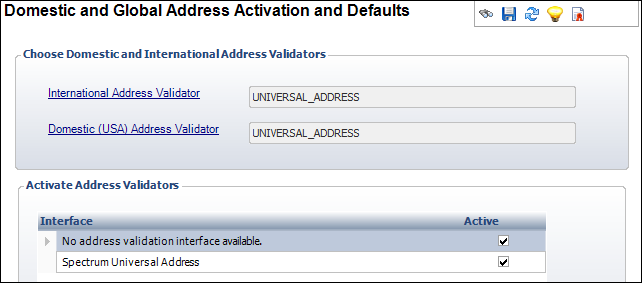
2. Click the International Address Validator and Domestic (USA) Address Validators links to select the appropriate address validator.
Currently, only NONE and UNIVERSAL_ADDRESS are the only options delivered with base.
3. From the Activate Address Validators section, select whether or not the interfaces listed are Active.
4. Click Save.