 Before continuing, make sure you are in the Meetings Planner persona.
Before continuing, make sure you are in the Meetings Planner persona. Before continuing, make sure you are in the Meetings Planner persona.
Before continuing, make sure you are in the Meetings Planner persona.
1. Access the appropriate meeting in Product Maintenance.
 Make sure the meeting occurs in the future. If the meeting is scheduled in the past, the hotel reservation functionality will not work.
Make sure the meeting occurs in the future. If the meeting is scheduled in the past, the hotel reservation functionality will not work.
2. From Subsystem Specific task category, select Hotel Reservation Setup.
The Reservation Setup screen displays, as shown below.
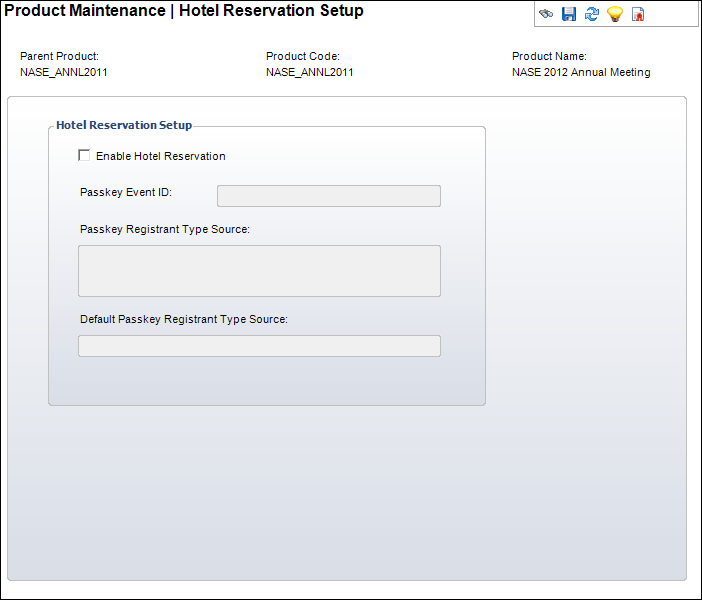
3. Select the Enable Hotel Reservation checkbox.
4. Enter the Passkey Event ID. This ID is obtained after registration with Passkey. For more information on Passkey registration, please visit their site at https://training-manage.passkey.com/.
5. Enter the Passkey Registrant Type Source. This field defaults to null and is not required.
6. Enter the Default Passkey Registrant Type Source.
7. Click Save.
Hotel Reservation functionality should now be set up with your meeting.