 It is recommended that you settle all of your credit card payments before migrating tokens.
It is recommended that you settle all of your credit card payments before migrating tokens. It is recommended that you settle all of your credit card payments before migrating tokens.
It is recommended that you settle all of your credit card payments before migrating tokens.
For organizations that are currently using CyberSource or Payflow Pro, but what to integrate with Vantiv, you must convert existing credit card tokens into tokens that can be consumed by Vantiv. For more information, please see Token Migration to Vantiv Overview.
 This process assumes that the text file with new Vantiv tokens is available.
This process assumes that the text file with new Vantiv tokens is available.
To migrate CyberSource or Payflow Pro tokens to Vantiv tokens:
1. Execute the CUS_CREDIT_CARD_PROFILE_MIGRATION.SQL.
2. Execute the usp_Migrate_CreditCard_Token_To_Vantiv.sql.
3. Upload Paypal/CyberSource tokens and new Vantiv tokens using the SQL Server Import and Export Wizard:
a. Start SQL Server Import and Export Wizard
b. Select "Flat File Source" as the Data source, choose the input file and set appropriate values for Locale, Header row delimiter and Column names in the first data row, as shown below, and click Next.
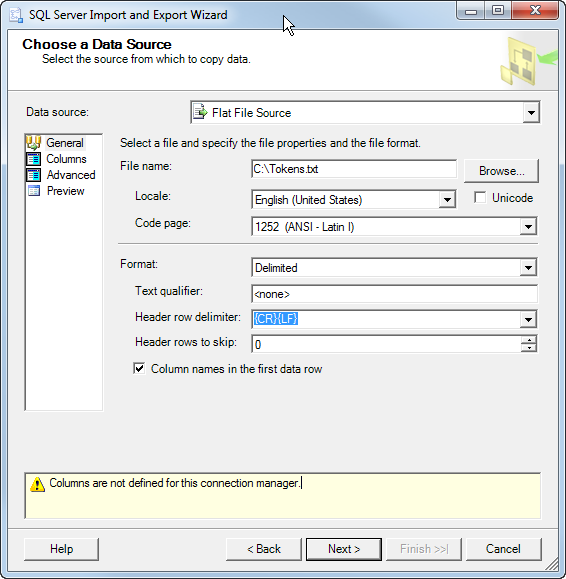
c. Preview the file contents, as shown below, and click Next.
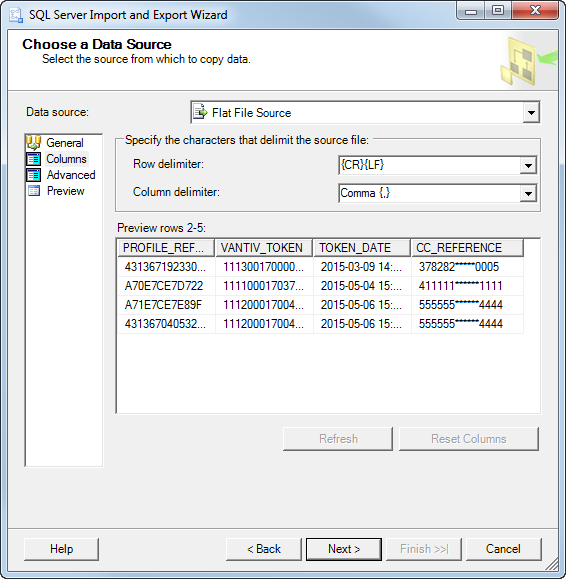
d. Select "SQL Server Native Client 11.0" as the Destination and set appropriate values for Server name, Authentication, and Database, as shown below, and click Next.
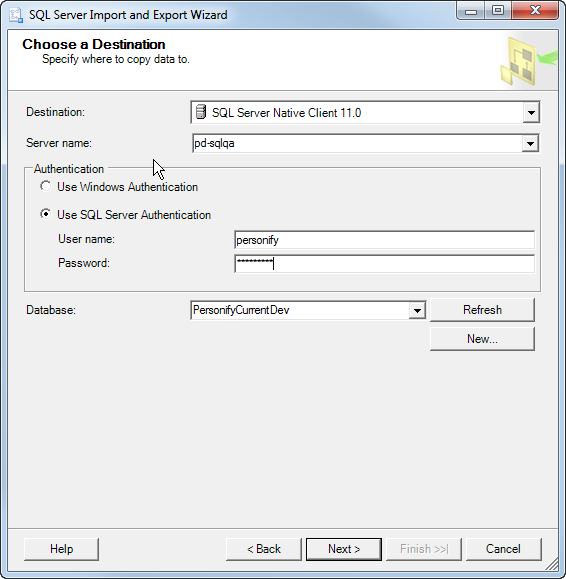
e. Select the [dbo].[CUS_CREDIT_CARD_PROFILE_MIGRATION] table from the Tables and views grid and click Edit Mappings…, as shown below.
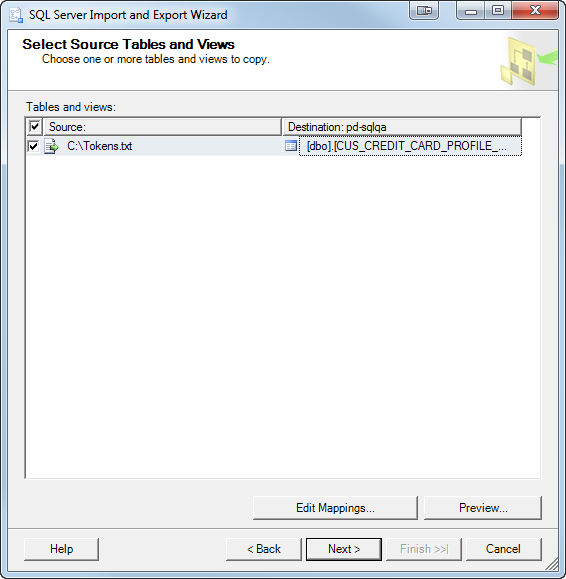
f. Select the appropriate mapping for the Source and Destination fields and click OK, as shown below.
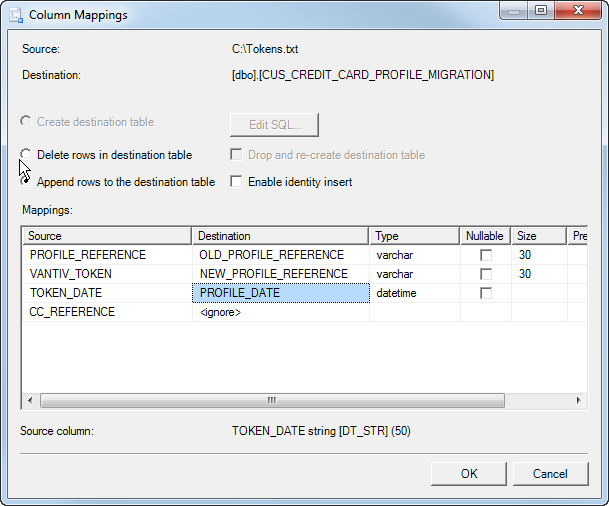
g. From the Select Source Tables and Views screen, click Next.
h. Review Data Type Mapping, as shown below, and click Next.

i. From the Save and Run Package screen, click Next.
j. From the Complete the Wizard screen, as shown below, click Finish.
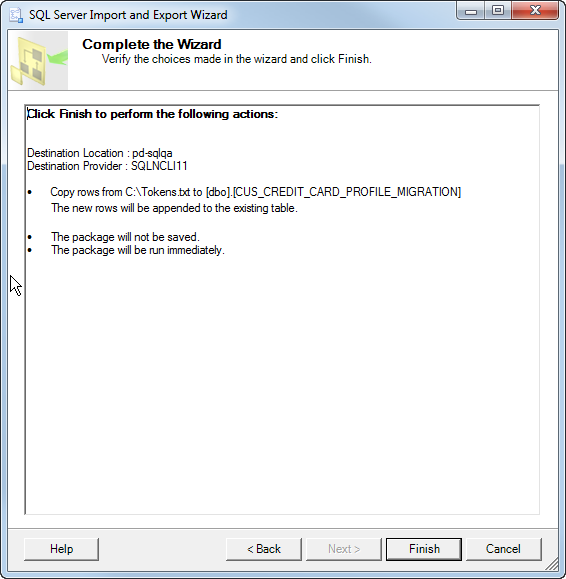
k. Click Close.
4. Execute the usp_Migrate_CreditCard_Token_To_Vantiv stored procedure with the appropriate parameters.
 This stored procedure should be executed with the parameter @ip_update_receipt_type = 1. In other words, existing credit card receipt type code should be mapped with Vantiv Payment gateway/merchant. The following business scenario won’t work correctly if the stored procedure is executed with the parameter value set to 0: (1) Inventory lines won’t be shipped or credit payment won’t settle, (2) FAR680 and FND680 won’t process recurring / payment schedule credit card payment, and (3) Refunds won't be settled if the refund is performed through forced refund.
This stored procedure should be executed with the parameter @ip_update_receipt_type = 1. In other words, existing credit card receipt type code should be mapped with Vantiv Payment gateway/merchant. The following business scenario won’t work correctly if the stored procedure is executed with the parameter value set to 0: (1) Inventory lines won’t be shipped or credit payment won’t settle, (2) FAR680 and FND680 won’t process recurring / payment schedule credit card payment, and (3) Refunds won't be settled if the refund is performed through forced refund.