The Interface Parameter Maintenance search screen displays, prefiltered for the "ADVANCE_DUP_MATCH" Interface, as shown below.
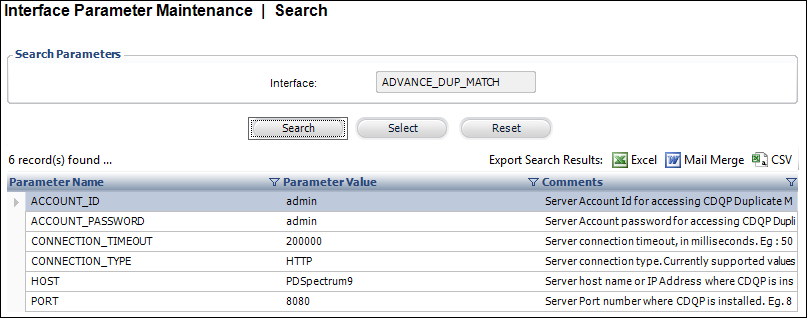
To configure advanced duplicate matching interface parameters:
1. From the Configure
and Verify Interfaces (APP014) screen, click Configure
Duplicate Matching.
The Interface Parameter Maintenance search screen displays, prefiltered
for the "ADVANCE_DUP_MATCH" Interface,
as shown below.
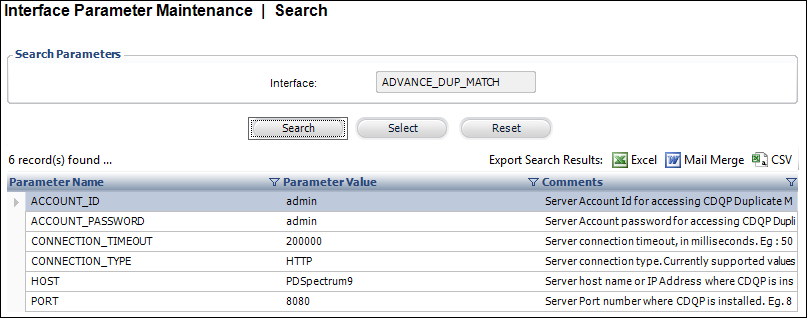
2. Double-click on a parameter
to define it's value.
The table below describes each of the Advanced Duplicate Matching interface
parameters:
Parameter |
Definition |
|---|---|
ACCOUNT_ID |
This parameter defines the server account ID for accessing the Spectrum Platform Duplicate Matching service. |
ACCOUNT_PASSWORD |
This parameter defines the server account password for accessing the Spectrum Platform Duplicate Matching service. |
CONNECTION_TIMEOUT |
This parameter defines the server connection timeout, in milliseconds. |
CONNECTION_TYPE |
This parameter defines the server connection type. Currently supported values by Spectrum Platform are: · HTTP · RMI |
HOST |
This parameter defines the server host name or IP address where the Duplicate Matching is installed. |
PORT |
This parameter defines the server port number where the Duplicate Matching is installed. |