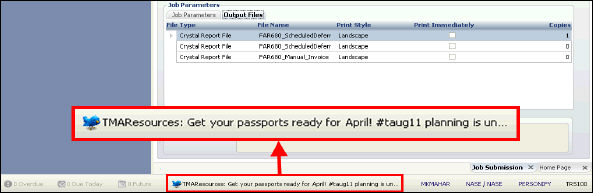
With the 7.3.1 release, your organization can now integrate one or more RSS feeds to display at the bottom of the Personify360 application, as shown below.
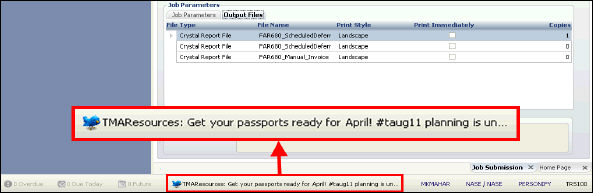
Based on the URL(s) you enter, the application pulls in the five most recent RSS entries for the integrated RSS Feed(s) into the application and rotates each one at ten-second intervals. If you enter more than on RSS Feed URL, the application randomly chooses which feed to display the link of. When an RSS Feed link is clicked, the application open’s a window to the RSS Feed’s website specific to that RSS Entry.
By default, the application rotates between the following RSS Feeds:
· Personify Facebook RSS Feed
· Personify Twitter RSS Feed
· MSNBC RSS Feed
To set up an RSS feed:
1. Navigate to the following file path in your release package:
..\Package\BackofficeClient\Config
2. Open Container.xml in a text editor, such as Notepad.
3. Search and locate the following lines of code:
<RSSFEED Name="RSSFEED" Clickable="False" RefreshInterval = "120" SlideInterval="10" MarqueeEnabled="true" MarqueeStyle="Sliding" MarqueeDirection="BottomToTop" MarqueeDelay="10" DisplayInRandomOrder="True" ShowToolTip = "True" >
<FEED Name="Facebook" URL="http://www.facebook.com/feeds/page.php?format=rss20&id=6407308468" MaxFeeds="5" Image="facebook.jpg"/>
<FEED Name="Twitter" URL="http://twitter.com/statuses/user_timeline/20694126.rss" MaxFeeds="5" Image="twitter1.png"/>
<FEED Name="MSNBC" URL="http://rss.msnbc.msn.com/id/3032506/device/rss/rss.xml" MaxFeeds="5" Image="rssfeed.gif"/>
</RSSFEED>
4. Before the final </RSSFEED> entry, enter code similar to following highlighted in red with the text in code specific to your RSS Feed.
<FEED Name="Facebook" URL="http://www.facebook.com/feeds/page.php?format=rss20&id=6407308468" MaxFeeds="5" Image="facebook.jpg"/>
 Currently, you can only select between the facebook.jpg, twitter1.jpg, and rssfeed.gif as your icons. The rssfeed.gif is the generic icon to be set as default for otherr RSS feeds.
Currently, you can only select between the facebook.jpg, twitter1.jpg, and rssfeed.gif as your icons. The rssfeed.gif is the generic icon to be set as default for otherr RSS feeds.
5. Delete or comment out any RSS Feed entries you do not want to display.
6. Save and close the file.