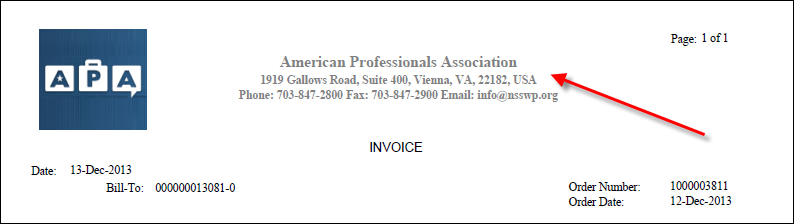
This mailing address displays at the top of the ORD660 reports, as shown below.
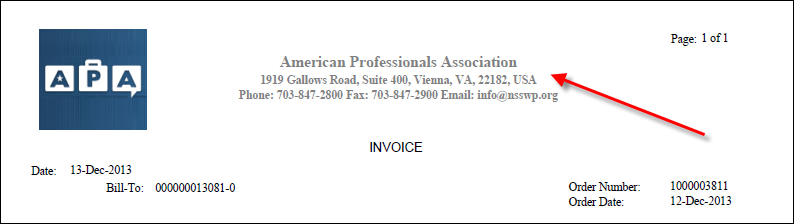
To set up the mailing address:
1. Select System Admin > Organization Structure > Organization Unit Definition from the toolbar.
2. Search
for an organization unit and double-click it or highlight it and click
Select Org Unit.
The Organizational Unit Maintenance General Parameters screen displays.
3. From the
Address Information task category, click Mailing Address.
The Organizational Unit Maintenance Mailing Address screen displays, as
shown below.
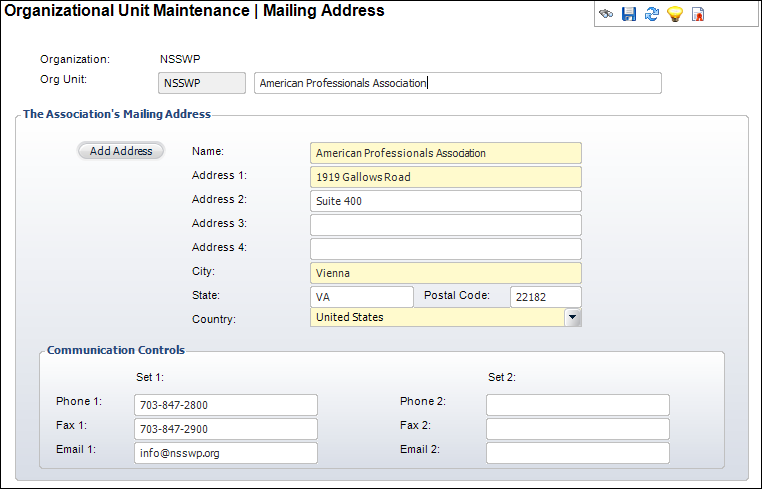
4. Click Add Address.
5. Enter the name and mailing address of the association.
6. Select the Country from the drop-down.
7. Enter
the Phone/Fax/Email for the association.
You can enter up to 2 sets of phone/fax numbers and emails.
8. Click Save.
Screen Element |
Description |
|---|---|
The Association’s Mailing Address |
|
Add Address |
Button. When clicked, the mailing address fields are enabled. |
Name |
Text box. The name of the association. |
Address 1, 2, 3, 4 |
Text box. The first, second, third, and fourth lines of the association’s address. |
City |
Text box. The association’s city. |
State |
Text box. The association’s state. |
Postal Code |
Text box. The postal code associated with the address provided. |
Country |
Drop-down. The country associated with the address provided. |
Communication Controls |
|
Phone 1, 2 |
Text box. The first and second set of phone numbers for the association. The second phone number is a backup in case the first phone number cannot be reached. |
Fax 1, 2 |
Text box. The first and second set of fax numbers for the association. The second fax number is a backup in case the first fax number cannot be reached. |
Email 1, 2 |
Text box. The first and second set of emails for the association. The second email is a backup in case the first email cannot be reached. |