The Organizational Unit Maintenance: AR-Prepayment Account Pairs screen displays.
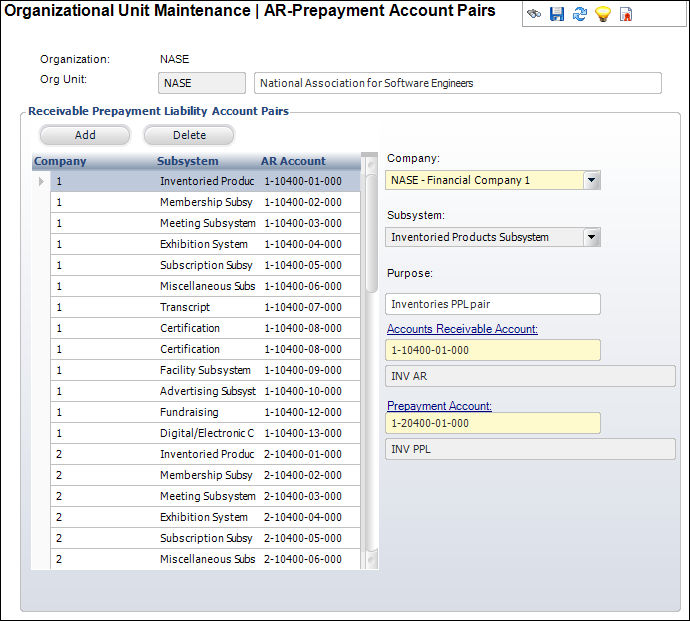
The accrual method requires that accounts receivable (AR) accounts and their corresponding prepayment liability accounts must be defined as pairs. This is the setup for all valid account pairs by company. They can then be used as the default accounts for a module during the product setup process. In order to facilitate reconciliation, it is recommended that a different receivable and prepaid liability account be set up for each module. The receivable account will contain a credit balance for overpayments.
Generally, order lines with an active line status are considered AR. Exceptions include inventoried, advertising, and exhibition products. Inventoried products must be shipped before they are considered AR. Advertising products must be fulfilled (i.e., have an active fulfill status) before they are considered AR. Exhibition booths must be assigned before they are considered AR.
In most situations, prepaid liability accounts will not carry a balance for an order line. Prepaid liability will carry a balance in the following situations:
· Money applied to an un-invoiced (not shipped for Inventoried product or not fulfilled for Advertising product) order line.
· Money not applied to any order line (i.e., unapplied).
· Short payments where the Short Pay field is “Reject.”
· Money applied to a waitlisted meeting order line.
To define receivable pairs:
1. From the toolbar, select System Admin > Organization Structure > Organization Unit Definition.
2. Search
for an organization unit and select it.
The General System Parameters screen in Organizational Unit Maintenance
displays.
3. From the
Default GL Accounts task category, click AR and Prepayment
Account Pairs.
The Organizational Unit Maintenance: AR-Prepayment Account Pairs screen
displays.
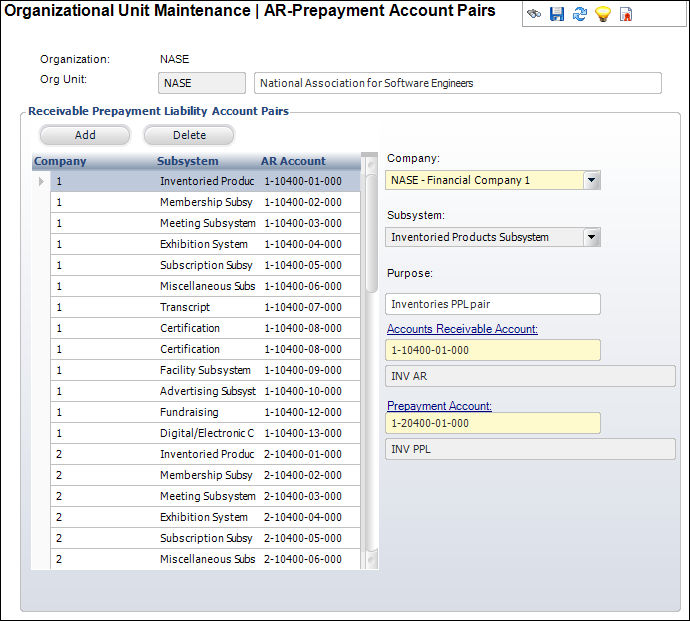
4. Click
Add.
The Receivable Prepayment Liability Account Pairs fields are enabled.
5. Select the Company from the drop-down.
6. Select the Subsystem from the drop-down (only required if creating a new receivable/prepayment account pair).
7. Enter a Purpose.
8. Click the Accounts Receivable Account link to search for a receivable account.
9. Click the Prepayment Account link to search for a prepayment account.
10. Click Save.
Screen Element |
Description |
|---|---|
Add |
Button. When clicked, a row is added to the table and the corresponding fields are enabled to add AR-Prepayment account pairs. |
Delete |
Button. When clicked, the highlighted row from the table is deleted. |
Company |
Drop-down. The company associated with the AR-Prepayment account pair. |
Subsystem |
Drop-down. The subsystem associated with the AR-Prepayment account pair. |
Purpose |
Text box. The purpose of the AR-Prepayment account pair. |
Accounts Receivable Account |
Link. When clicked, you can search for the appropriate receivable account. The receivable account will be used for sales and receipt transactions. This account must be an asset account within the same company as the prepayment account. This account will contain a credit balance for overpayments. |
Prepayment Account |
Link. Enter the appropriate prepayment liability account. Defaults based on the receivable account identified above. This is the account used to store payments prior to invoicing. This account must be a liability account within the same company as the prepayment account. |