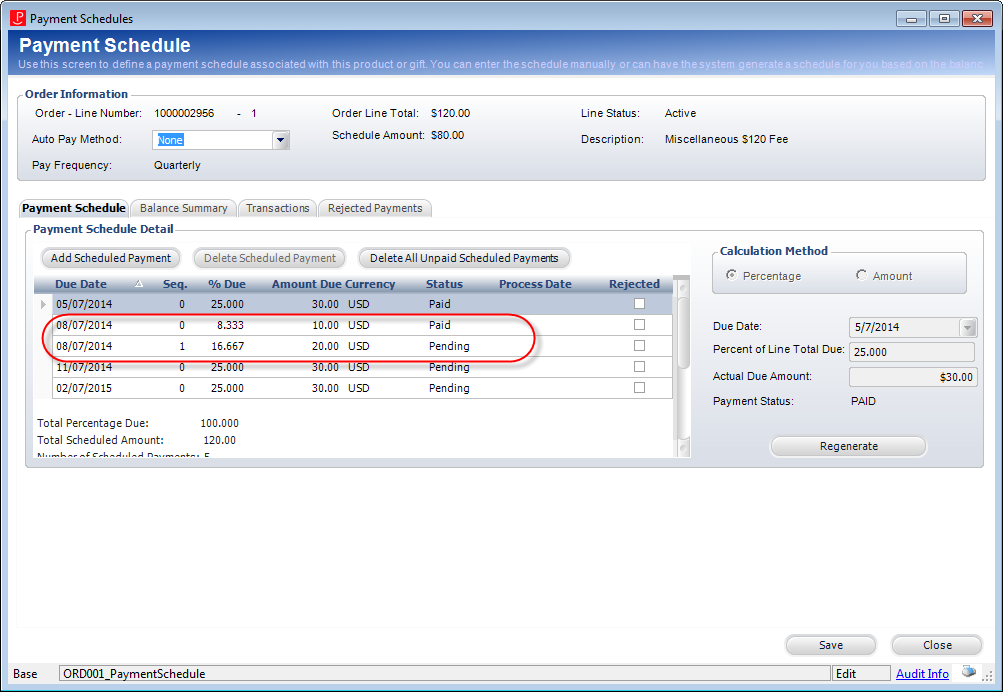
A customer may choose to make a partial payment towards a scheduled payment. The partial payment is applied towards the next pending scheduled payment and the scheduled payment is split. A new scheduled payment record is created in the grid with the same due date and a sequence number equal to the maximum sequence number plus one. For example, if a partial payment of $10.00 is applied to a “Pending” scheduled payment of $30.00, the grid will display a payment of $10.00 “Paid” and a scheduled payment of $20.00 “Pending” with a sequence number of “1”.
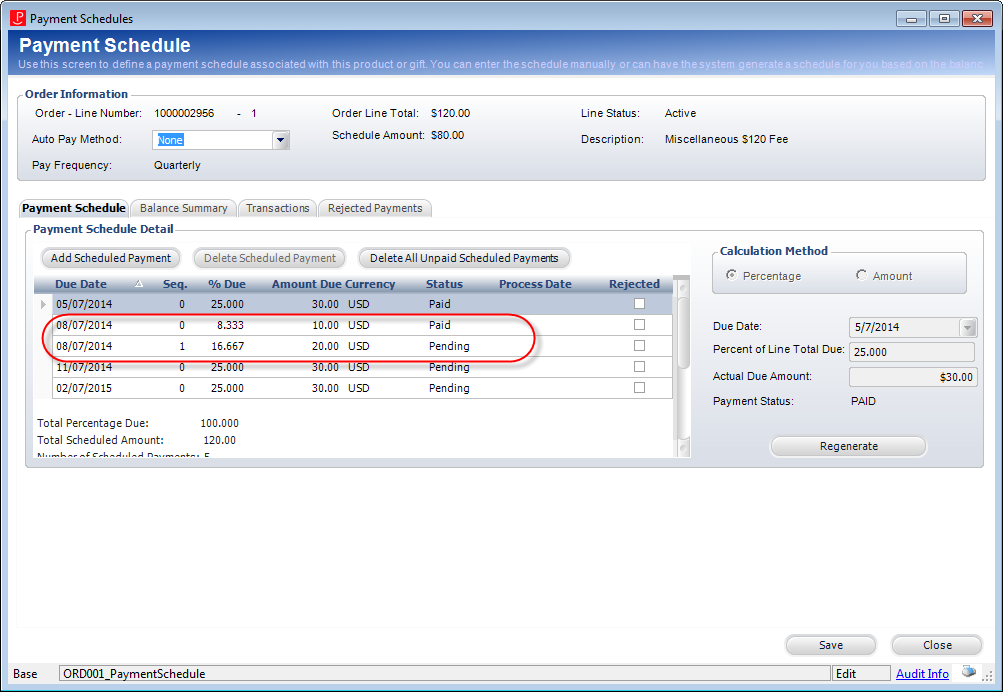
 If a partial payment is made towards an order BEFORE a payment schedule has been created, when the payment scheduled is created, the sum of the payment schedule will be equal to the Line Total and the partial payment will be displayed as a “Paid” entry in the payment schedule.
If a partial payment is made towards an order BEFORE a payment schedule has been created, when the payment scheduled is created, the sum of the payment schedule will be equal to the Line Total and the partial payment will be displayed as a “Paid” entry in the payment schedule.