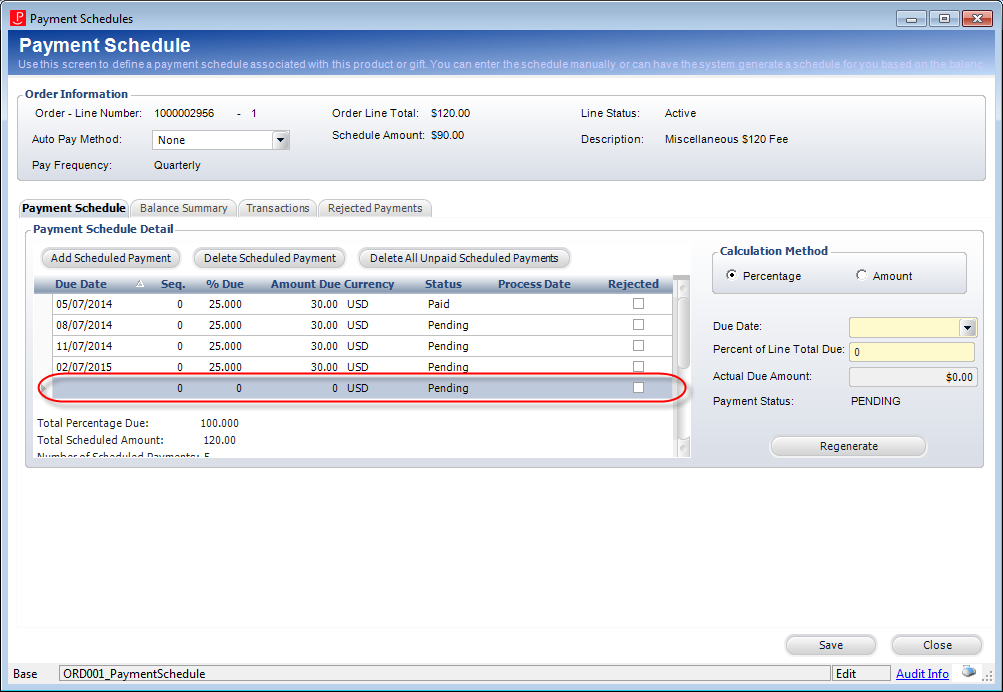Adding a Manual Scheduled Payment to a Payment Schedule
Once a payment schedule has been generated, a manual scheduled payment can be added at any time. If a change needs to be made to a payment schedule without changing the payment frequency, a scheduled payment can be deleted and a manual scheduled payment added. Changes can be made to the payment schedule at any time, as long as the Total Schedule Amount equals the total amount due.
 As of 7.5.0, if all scheduled payments are deleted and a manual scheduled payment is added, the system will automatically add a line for a write-off, if applicable. For more information on price adjustments and payment schedules, please see Adjusting an Order Line Price with a Payment Schedule.
As of 7.5.0, if all scheduled payments are deleted and a manual scheduled payment is added, the system will automatically add a line for a write-off, if applicable. For more information on price adjustments and payment schedules, please see Adjusting an Order Line Price with a Payment Schedule.
To add a manual scheduled payment:
1. If necessary, select a scheduled payment and click Delete Schedule Payment.
2. Click Add Scheduled Payment.
A new row is added to the grid, as shown below.
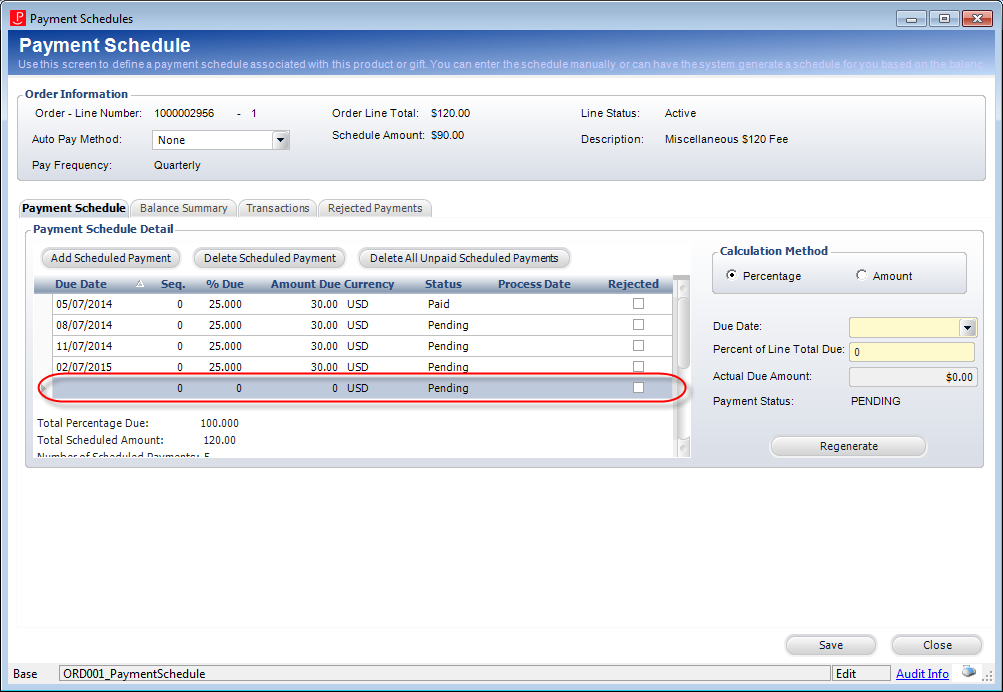
3. Select the appropriate Calculation Method: Percentage or Amount.
4. Select the Due Date from the drop-down.
5. If you checked Percentage, enter the Percent of Line Total Due.
6. If you checked Amount, enter the Actual Due Amount.
7. The Payment Status is automatically set to "PENDING" and cannot be changed.
8. Click Save.
 As of 7.5.0, if all scheduled payments are deleted and a manual scheduled payment is added, the system will automatically add a line for a write-off, if applicable. For more information on price adjustments and payment schedules, please see Adjusting an Order Line Price with a Payment Schedule.
As of 7.5.0, if all scheduled payments are deleted and a manual scheduled payment is added, the system will automatically add a line for a write-off, if applicable. For more information on price adjustments and payment schedules, please see Adjusting an Order Line Price with a Payment Schedule.