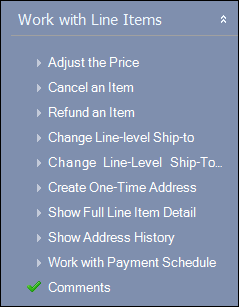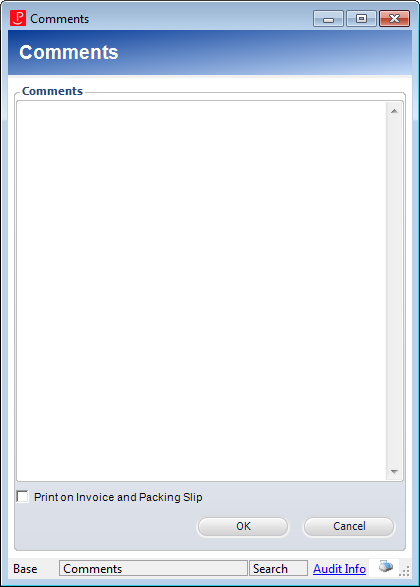
The Comments screen (shown below) contains a text box that can be used to enter comments regarding a specific order or line item. You can enter comments for the order by selecting “Comments” from the Work with Orders task category. Or you can enter comments for the highlighted line item by selecting “Comments” from the Work with Line Items task category. When you check the “Print on Invoice and Packing Slip” checkbox, the entered information is added to invoices and packing slips. This option is only available when entering comments for a line item.
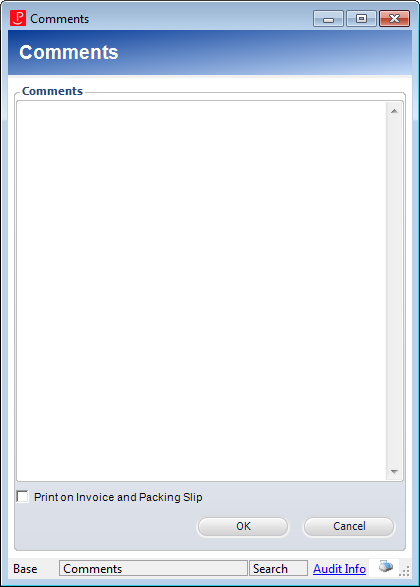
After you have entered comments about an order, a green checkmark will display next to the Comments task, as shown below.