The Open Tasks by Solicitor Detail screen displays, as shown below.
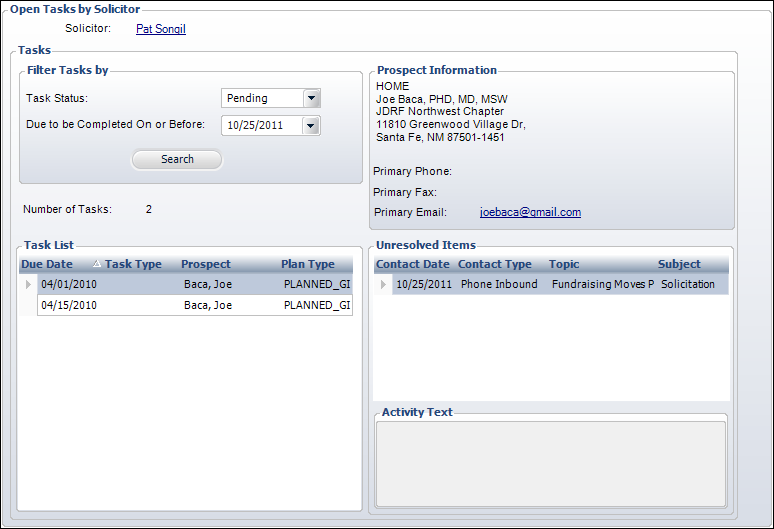
After you have assigned prospects and solicitors to one another, you can then open the Open Tasks by Solicitor screen to monitor any pending tasks for a solicitor. This will usually be the default screen a solicitor works with when managing his or her prospects.
To view open tasks by solicitor:
1. From the
Personify main toolbar, select Moves
Mgmt > Solicitor Open Moves Tasks.
The Open Tasks by Solicitor search screen displays.
2. Search
for and select a Solicitor.
The Open Tasks by Solicitor Detail screen displays, as shown below.
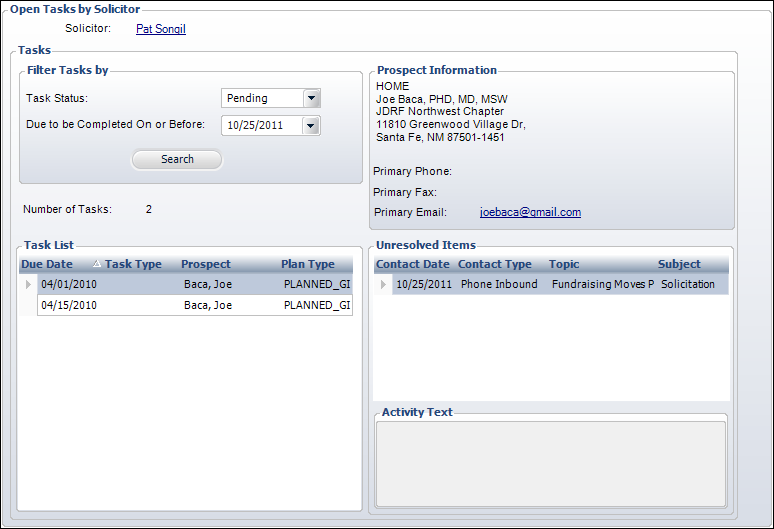
3. Review
the information as needed.
Prospect information is displayed in the upper right part of the screen.
The task list and associated unresolved items are displayed on the bottom.
The tasks on this screen can be filtered by task status or date. The task
list displays projected completion date, the task type, the prospect that
the task is associated with, and the plan. Double-clicking a task will
open up the Moves Plan Management screen, which allows you to modify any
Moves Plan information for the Prospect. For more information on this,
please see the Moves Plan Management section.
4. The Unresolved Items is list of Contact Activities for the prospect that have not been resolved. Double click a row to open a Contact Activity in the Contact Records screen (MRM003A).
Screen Element |
Description |
|---|---|
Open Tasks By Solicitor |
|
Solicitor |
Link. Selected solicitor. Clicking this link presents a chooser that allows you to change the solicitor. |
Filter Tasks By |
|
Tasks Status |
Drop-down. The status of the selected task. |
Due to be Completed On or Before |
Date chooser. Filters on the Projected Completion Date for tasks assigned to the solicitor. To include tasks with no projected completion date identified, this field should be blank . |
Search |
Button. Clicking this button searches for a list of tasks based on the selected Task Status and Due to be Completed On or Before fields. |
Number of Tasks |
Read-only. The number of tasks in the Task List. |
Task List |
|
Due date |
The date that the task is projected to finish. |
Task Type |
The task type. |
Prospect |
The prospect that the task is assigned to. |
Plan Type |
The plan type for the selected task. |
Prospect Info |
|
Primary Phone |
The primary phone number of the prospect for the selected task. |
Primary Fax |
The primary fax number of the prospect for the selected task. |
Primary Email |
The primary email address of the prospect for the selected task. |
Unresolved Items |
|
Unresolved Items |
A list of all of the unresolved task items for the selected solicitor. Double click the row to display the Contact Records screen. |
Activity Text |
Comments from the Contact Tracking record highlighted. |