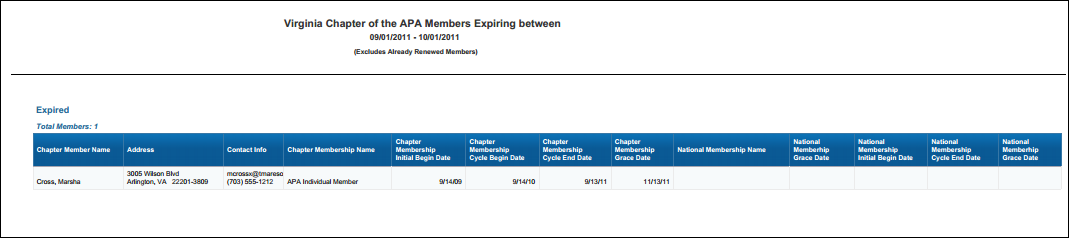MBR1013 – National
Chapter Members Nearing Expiration
This Data Analyzer
query report displays the chapter members that are in danger of their
national membership expiring. You can select the date range to see a list
of members based on how far they are from expiring. This report does not
include chapter members that have already renewed their national membership,
but it does include chapter members in their grace period. After the grace
period has passed for a national member, the report will no longer include
him/her. If no grace period exists for the national member, then the report
will no longer include him/her after the cycle end date has been reached.
In addition, this report does NOT include national members that have already
expired; it only includes constituents that still have active or grace
membership in the chapter.
This report is useful, because you can run it to let you know the following
information:
· You want
to understand how many of the chapter members are in danger of expiring
from their national membership.
· You want
to call chapter members that have not yet renewed and their phone numbers
are listed on the report.
· You want
to send a physical mailer to members in danger of expiring. You use this
information to create mail merge letters and mailing labels.
· You want
to send an email to chapter members that have not yet renewed. You can
send individual or group emails using the email addresses listed on the
report. If you are dealing with a large volume of emails, you can send
via your mass email provider.
· You want
to send 3 different messages to members in danger of expiring. A friendly
reminder to those 90 days from expiring, a firmer message to those 60
days from expiring, and an urgent alert to members within 30 days of expiring.
You can use the report parameter to create separate lists for these different
groups, which do not include overlap.
· You do
not want to accidentally warn a chapter member that he/she is about to
expire when he/she already paid his/her renewal. This report already excludes
those members that have active renewals.
Group managers are able to run/view this report on the web. Since the
roster does not indicate the chapter members that have renewed, this report
allows chapter managers to leverage this data and use it in a mailing
or calling campaign. In order for group managers to run/view this report
on the web, the Report control needs to be configured to display MBR1013.
See Configuring
the Report Control for MBR1013- National Chapter Members Nearing Expiration
for more information.
 You
may want to run this report and pull a different list (e.g., members expiring
in 30 days, members expiring in 90 days, etc.), so you can approach expiring
members with a different message depending on how close they are to expiration.
You can send messages to national members nearing expiration using notifications.
For more information, refer to Setting
Up Notification Events.
You
may want to run this report and pull a different list (e.g., members expiring
in 30 days, members expiring in 90 days, etc.), so you can approach expiring
members with a different message depending on how close they are to expiration.
You can send messages to national members nearing expiration using notifications.
For more information, refer to Setting
Up Notification Events.
Parameters
Parameter Name |
Description |
Subgroup Master Customer ID |
The group master customer ID for which
the report is being run. |
Subgroup Sub Customer ID |
The group sub customer ID for which the
report is being run. |
Expiring Date From |
This allows users to narrow list of expiring
members based on the date range specified. |
Expiring Date To |
This allows users to narrow list of expiring
members based on the date range specified. |
Sample Report
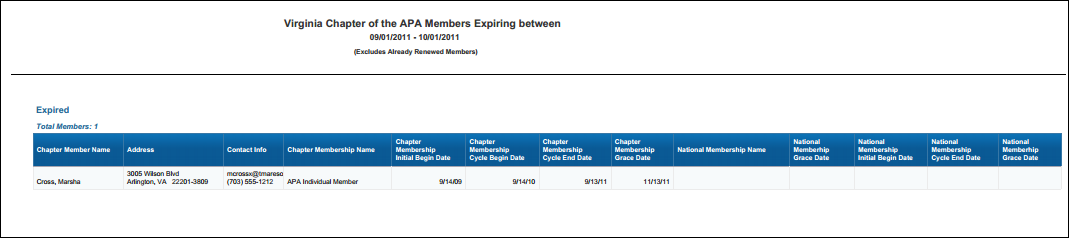
 You
may want to run this report and pull a different list (e.g., members expiring
in 30 days, members expiring in 90 days, etc.), so you can approach expiring
members with a different message depending on how close they are to expiration.
You can send messages to national members nearing expiration using notifications.
For more information, refer to Setting
Up Notification Events.
You
may want to run this report and pull a different list (e.g., members expiring
in 30 days, members expiring in 90 days, etc.), so you can approach expiring
members with a different message depending on how close they are to expiration.
You can send messages to national members nearing expiration using notifications.
For more information, refer to Setting
Up Notification Events.