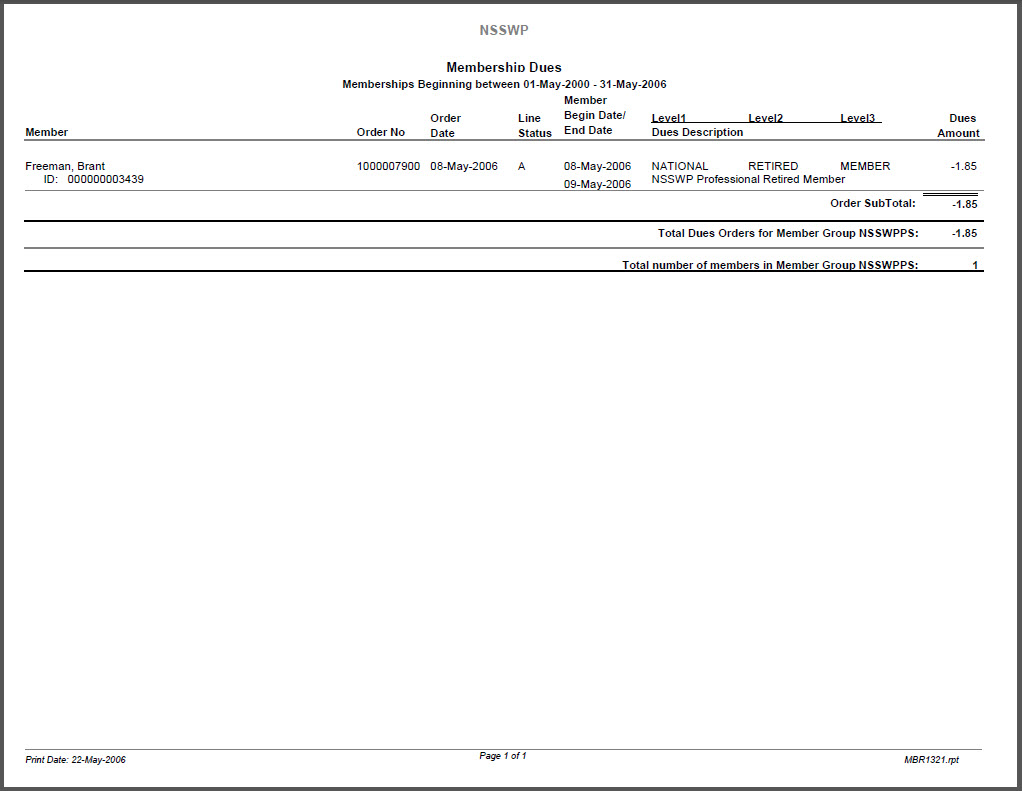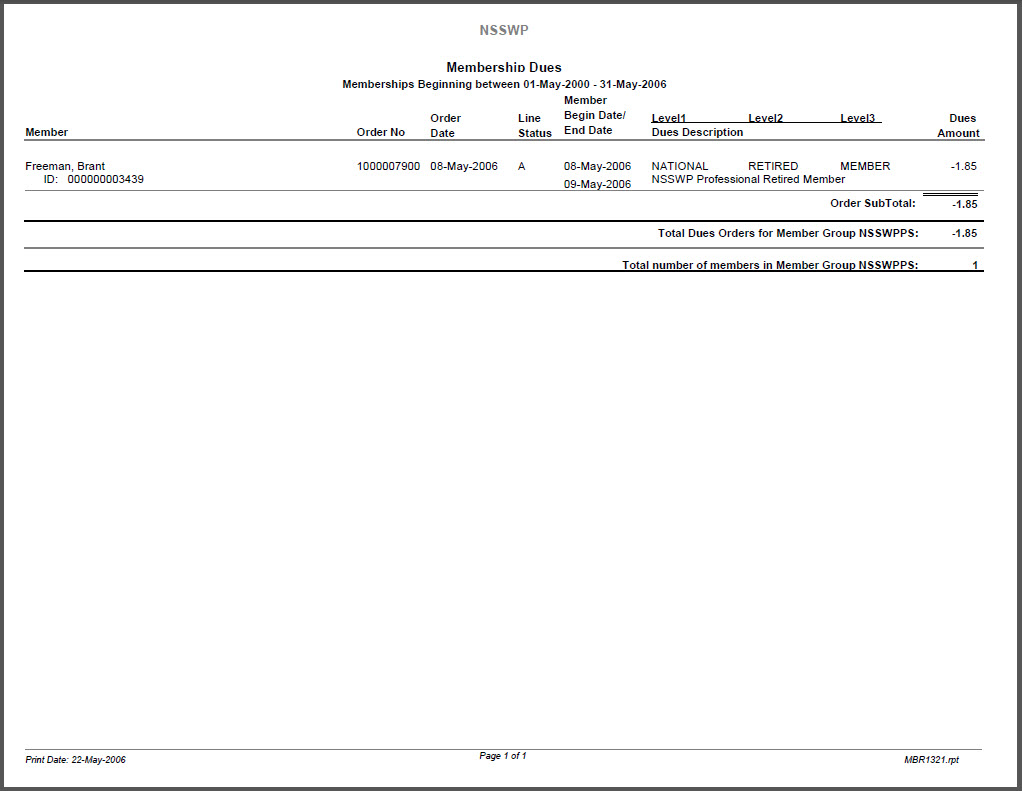
This online report generates a list of all memberships that fall within a selected date range. It also shows the dues amount for each detail line to allow the association to calculate expected revenue based on selected membership line items.
Users can filter the report by Member Group and by the Level1 dues line item code. The end user can also choose the order status. Usually, it is expected that this report would be run with a criteria of Order_Master.ORDER_STATUS_CODE <> “C” so that the user would see active and proforma orders. However, users may want to see just proforma orders, to get an idea of expected revenues from renewals not yet paid.
This report does not reflect actual receipt totals. For example, this report does not give summary totals of dues payments within a particular date range.
The report displays the member group, ship customer, order number, order status, membership begin and end date, membership rate description, Level 1-3, and dues amount. It also gives an overall total of counts and revenue amounts.
When the report is run from the Membership Structure Definition (MBR000) or Membership Product Definition (MBR001) screen, the primary Member Group is passed as the default, all Level1 dues items are included, and Order_Detail.LINE_STATUS_CODE <> “C” are passed as defaults.