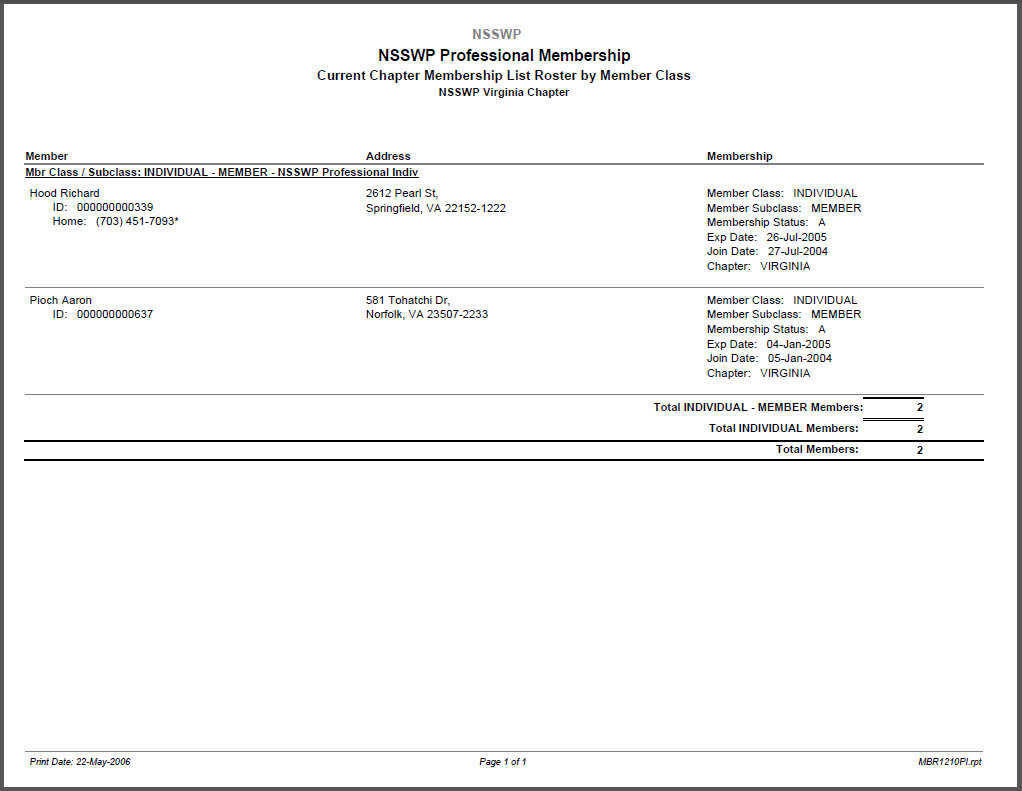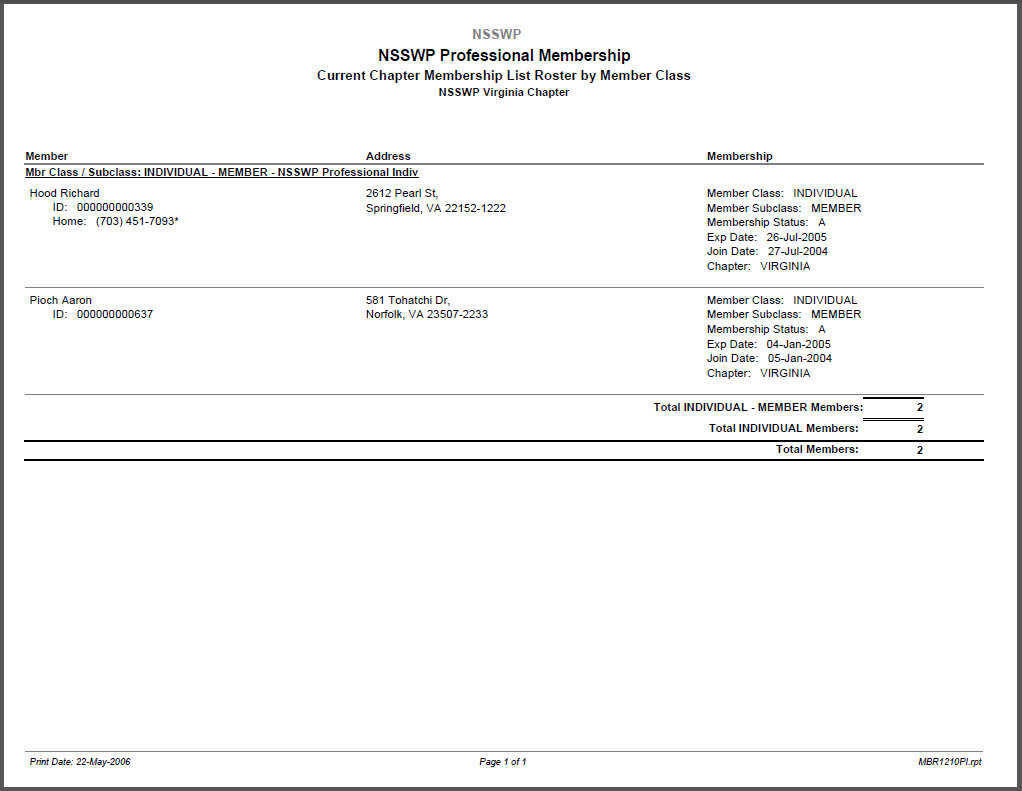
This online report lists members alphabetically by chapter, member class and subclass, and name. The report contains member information at the individual level, to serve the needs of professional associations (where individuals are members).
Members who belong to more than one chapter will appear on the roster for each chapter to which they belong. For this reason, the report selects chapter members based on current order records in the Order_Detail table because the Cus_Membership_Info_VW only contains information about the first two chapters to which a member belongs.
· To run the report from the Membership Structure Definition (MBR000) or Membership Product Definition (MBR001) screen, a chapter product record must be open. The primary Member Group, primary Level1, and Chapter are passed as defaults. The online report selects all member classes and member subclasses (i.e., Level2 and Level3). Only active member records are included in the Cus_Current_Membership_Info table, so the report does not select members with cancelled or proforma orders.
· When the report is run from the Subgroup (CUS001S) screen, the roster is run for the open chapter record.
Each member's employer company name is selected from Cus_Relationships, not from Cus_Address_Detail. Because this roster is an internal report, no communication or publish flags are checked, and the organization's logo is not included in the header. Customer ID numbers are included, as is information about membership join date and expiration dates, as well as chapter and section memberships if applicable.