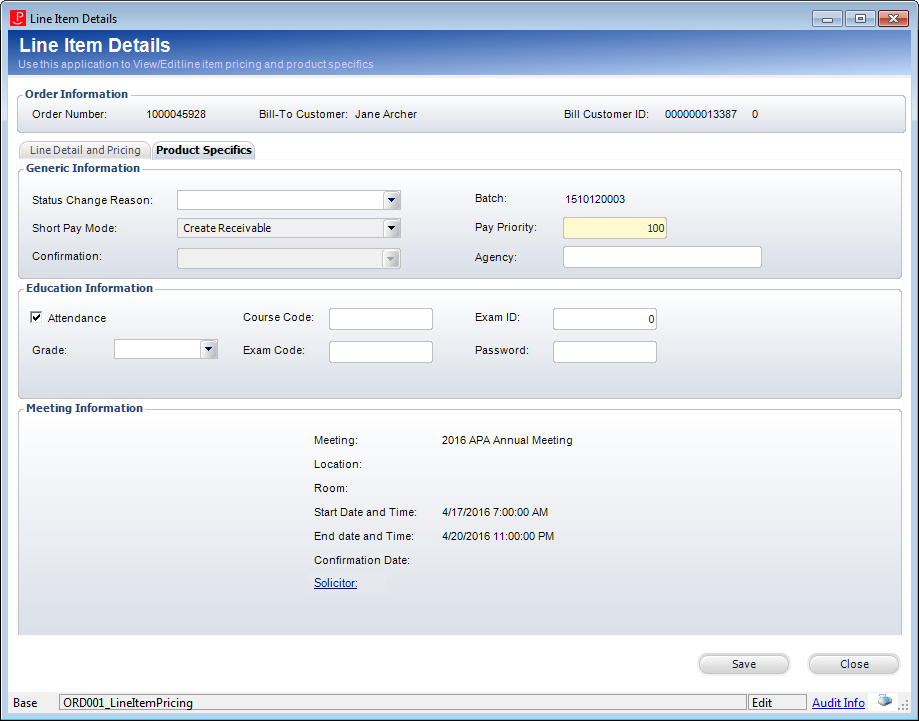
The Line Item Details screen displays additional information about the meeting registration line item. The Meeting Information section on the Product Specifics tab includes meeting-specific information. To access the Line Item Details screen, right-click the meeting registration line item and select Show Full Line Item Details.
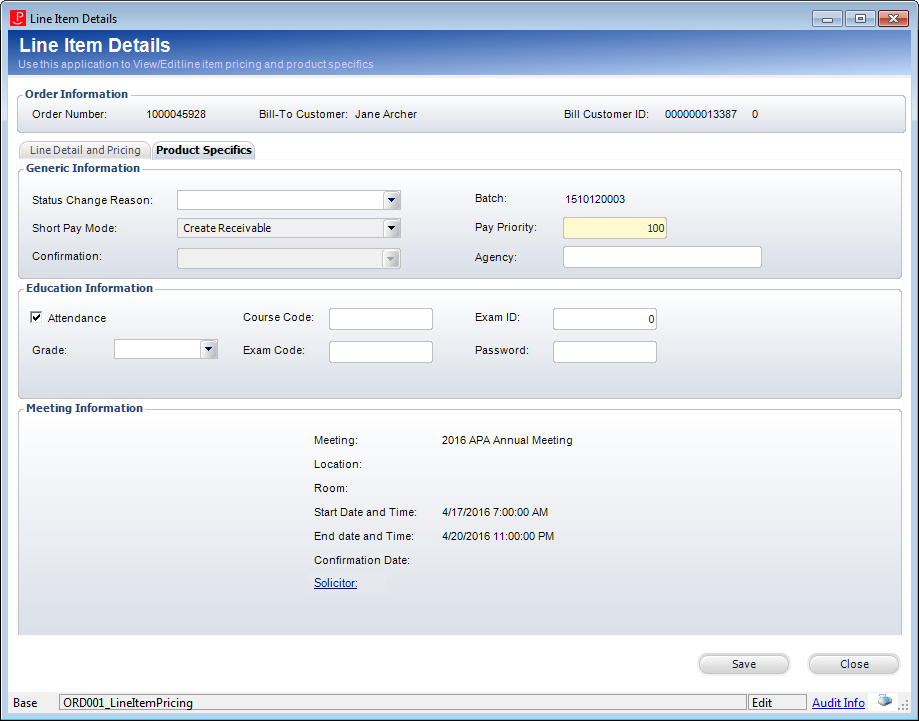
The following information displays in the Meeting Information section on the Product Specifics tab of the Line Item Details screen:
· Meeting - the meeting name, defined on the General Setup scree in Product Maintenance.
· Location - the meeting location, defined in the Meetings Products section of the General Setup screen in Product Maintenance.
· Room - the meeting room, defined in the Meetings Products section of the General Setup screen in Product Maintenance.
· Start Date and Time - the start date and time of the meeting, defined in the Meetings Products section of the General Setup screen in Product Maintenance.
· End date and Time - the date and time the meeting ends, defined in the Meetings Products section of the General Setup screen in Product Maintenance.
· Confirmation Date - the date in which the meeting registration was confirmed. This field is populated when confirmation letters are generated by the ORD660 batch process when the FORMAT parameter is set to "CONFIRMATION".
· Solicitor - as of 7.5.1, click this link to select the solicitor for this meeting registration. Please note that this link only displays if the Is a Donation checkbox is checked in the Meetings Products section of the General Setup screen in Product Maintenance.