The List Communication Information search screen displays.
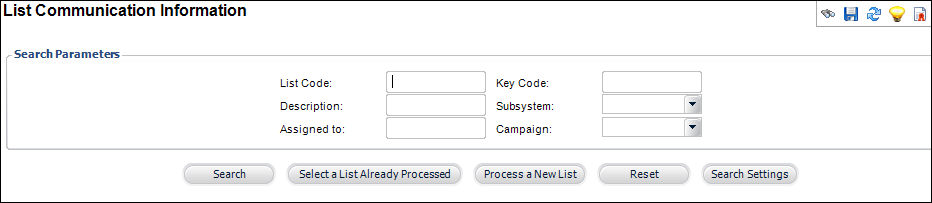
Reviewing the communication history of a list allows you to view the dates that communications were generated and the number of emails, faxes, files, and letters/labels that have been created each time a communication has been generated. Also, if a market code is associated with the communication, you can select the Market Code Usage History link to display other communications that have been generated using the same market code, as well as the marketing lists to which the communication was generated.
To view the list communication history:
1. From the toolbar, select Marketing & Communication > Communication Production Control.
The List Communication Information search screen displays.
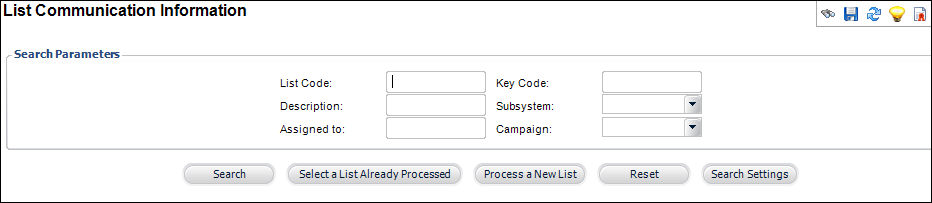
2. Enter your search criteria in the corresponding fields and click Search.
3. Select a list from the results grid.
The 1. Define List Communication screen appears.
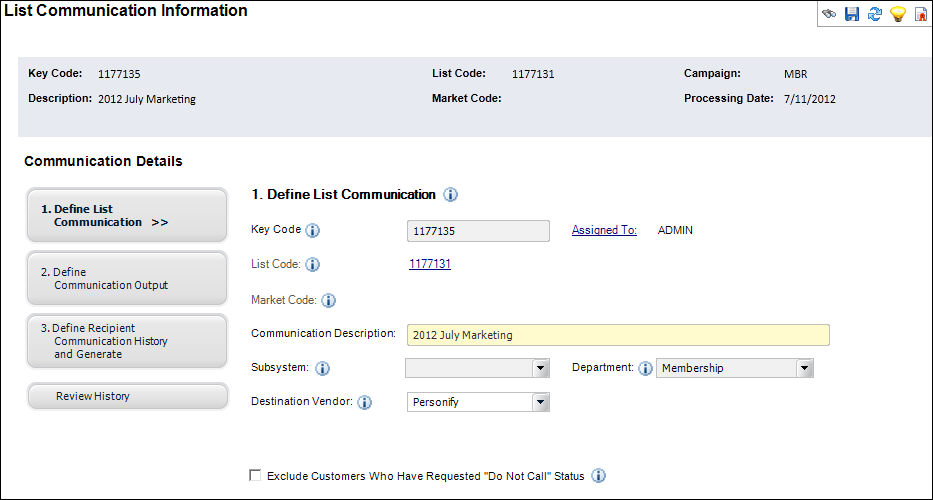
4. Click Review History.
The Review History screen appears.
By default, the List Usage History displays first.
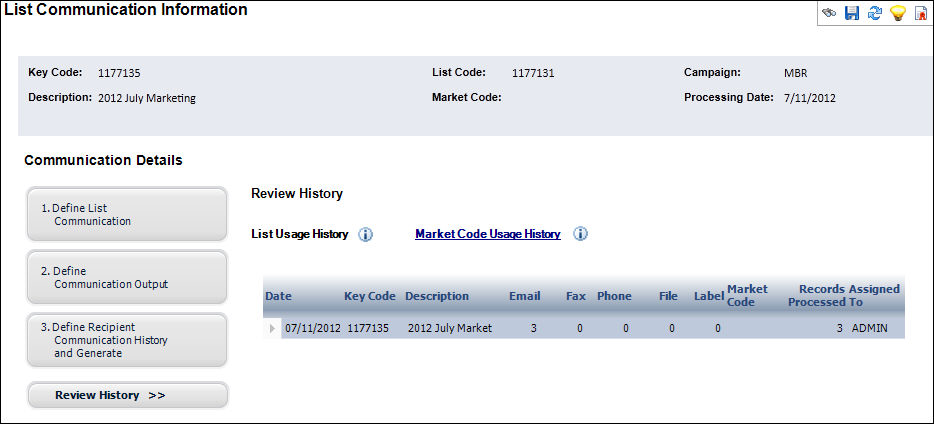
5. If a market code is associated with the communication, click the Market Code Usage History link.
This option displays other communications that have been generated using the same market code, as well as the marketing lists to which the communication was generated, as shown below.
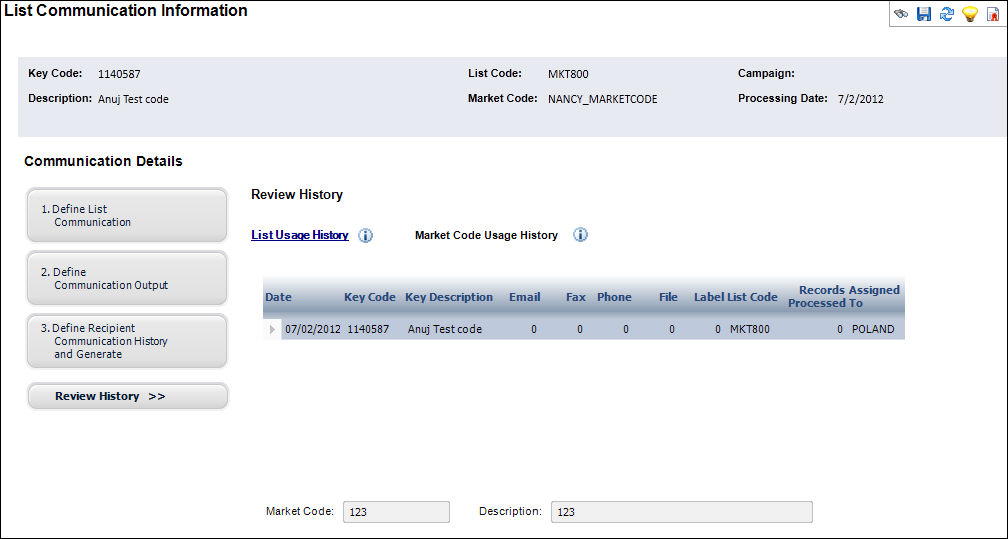
See Also:
· Creating and Maintaining List Communication