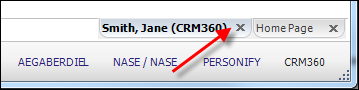
Personify360 only prompts you to save data when you exit a screen. You can switch to different tabs on the same screen without saving.
You can close screens in three different ways:
1. “X” button on the screen tab, as shown below.
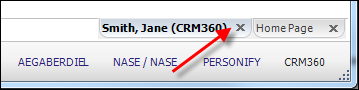
2. Right-click a screen tab and click Close, as shown below.
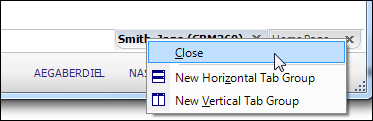
3. Select Views > Close All Windows, as shown below.
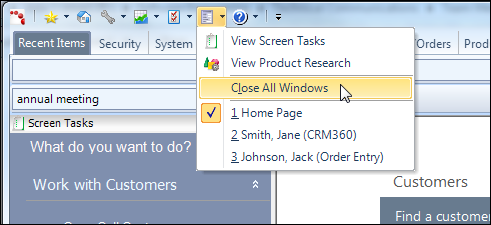
This closes all open screens after requesting you to save any unsaved data.
 Clicking the red “X” button in the top-right of the application window closes the entire application without requesting you to save any unsaved data. All unsaved data is lost.
Clicking the red “X” button in the top-right of the application window closes the entire application without requesting you to save any unsaved data. All unsaved data is lost.
See Also:
· Overview: Working with Screens