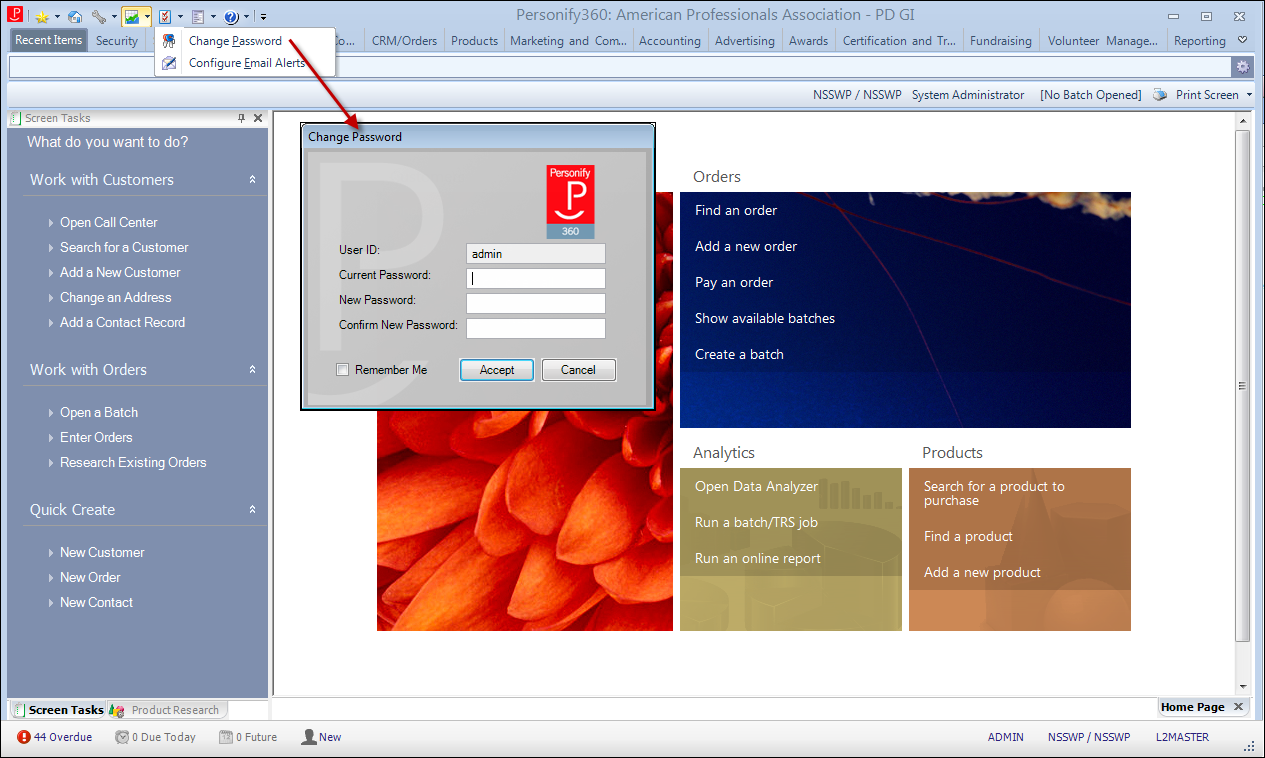
Each user ID has an associated password for login credentials. At any time while you are logged into the Personify360 application, you can change your user ID’s password.
To do so, select My Preferences > Change Password from the menu bar, as shown below.
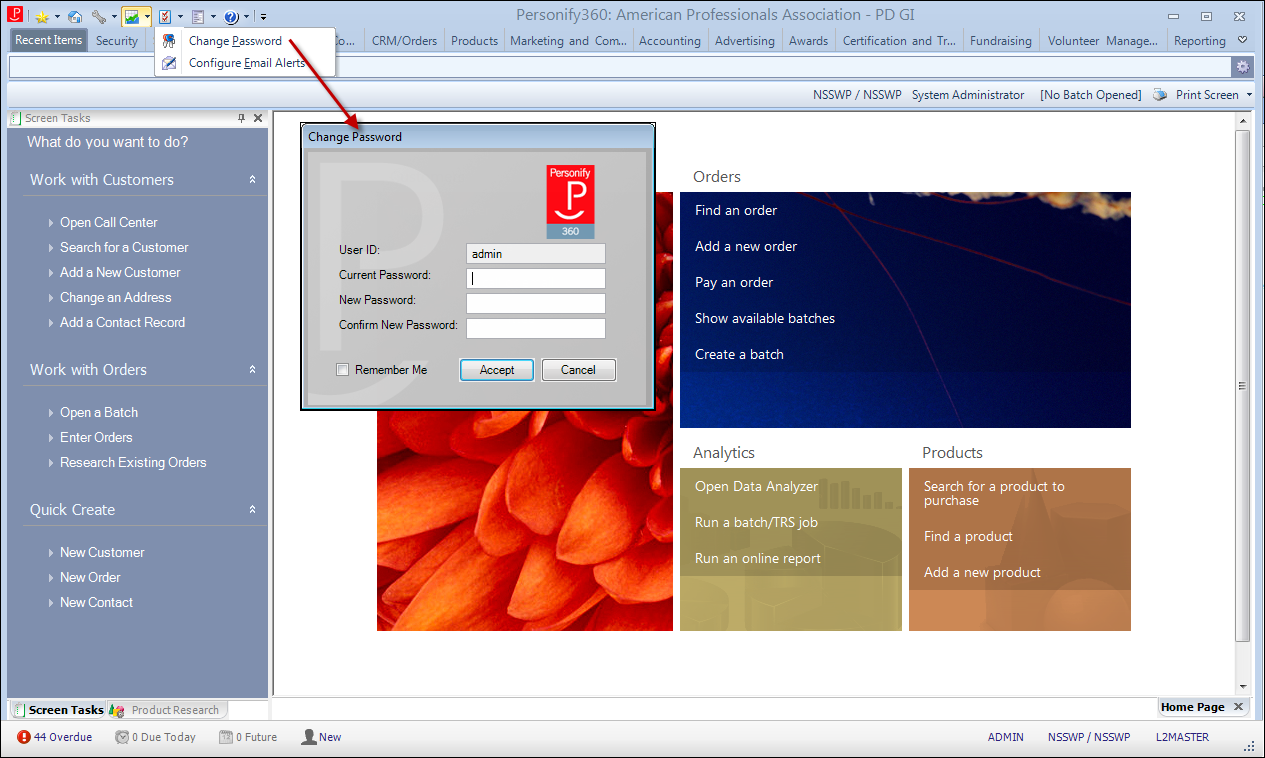
Enter your user ID’s current password, new password, and your password again before clicking Accept. Your changes take affect the next time you log into the application.
See Also:
· Overview: Common Tasks Performed in Personify360
· Logging in as a Different User
· Logging in as a Different Persona