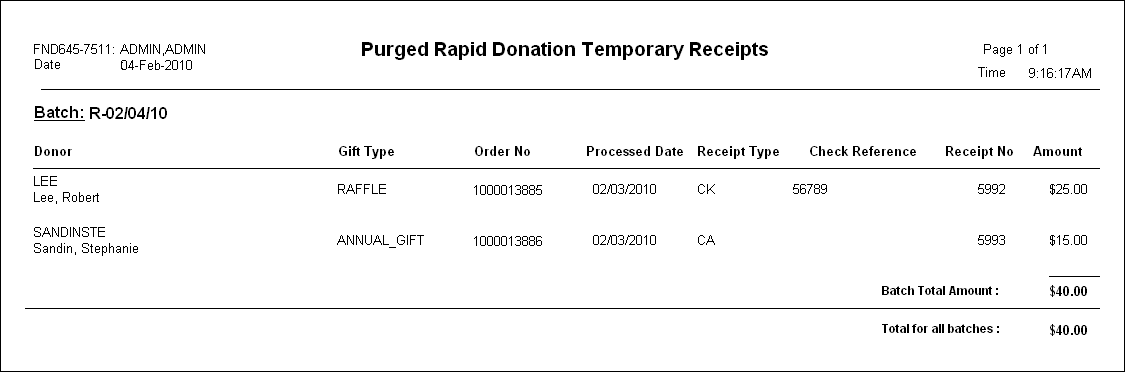
The rapid donation function of Personify360 is made “rapid” by allowing users to enter donations into a temporary table without waiting for orders and financial transactions to occur. Once the orders and transactions are created, the records in the temporary tables are no longer needed. Instead of deleting the records in the temporary tables automatically, this batch process allows you to select when you want to delete the records so you can review the records (in case a problem occurs that you need to validate.)
When you run this batch process, the records are purged from the Order_Master_Async and Order_Detail_Async tables. No records can be deleted where the batch contains any record where Processed_to_Production_Flag= “N”.
Parameter |
Description |
Required? |
|---|---|---|
Organization ID |
Read-only. Set to the organization ID of the person running the report. |
Read-only |
Organization Unit ID |
Read-only. Sets to the organization ID of the person running the report. |
Read-only |
Batch |
Link. When clicked, opens the Generic Chooser where you can search for and select a posted batch to purge the donation records in the temporary tables. Open batches are not considered for purging.
You can keep the default of “Null” if you want to purge all donation records in the temporary tables. You cannot delete a part of a batch.
Records for a batch can be deleted only if all Order_Detail_Async records have a Processed_to_Production_Flag= “Y.” Then both the Order_Detail_Async and Order_Master_Async records are deleted as a group. |
No |
Process Date |
Date drop-down. Donations made on or before this date (order date) that were processed to production will be deleted. If no date in entered here, then all donations processed to production will be deleted. |
No |
Order_Master_Async
Order_Detail_Async
· FND645_PURGED_RECEIPTS – Displays all of the records
that were deleted, grouped by batch. Details of the ship-to and bill-to
customers, receipt types, receipt numbers, and amounts (including the
batch amount total) are display.
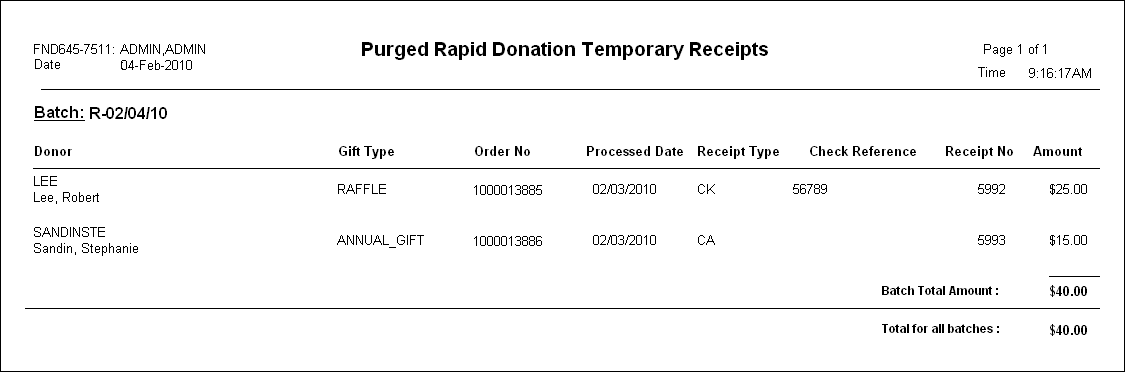
· FND645_PURGE_EXCEPTION – Displays all records that could not be deleted, grouped by batch, which prevented the batch from being purged.