The Rate Code Extensions screen displays, as shown below.
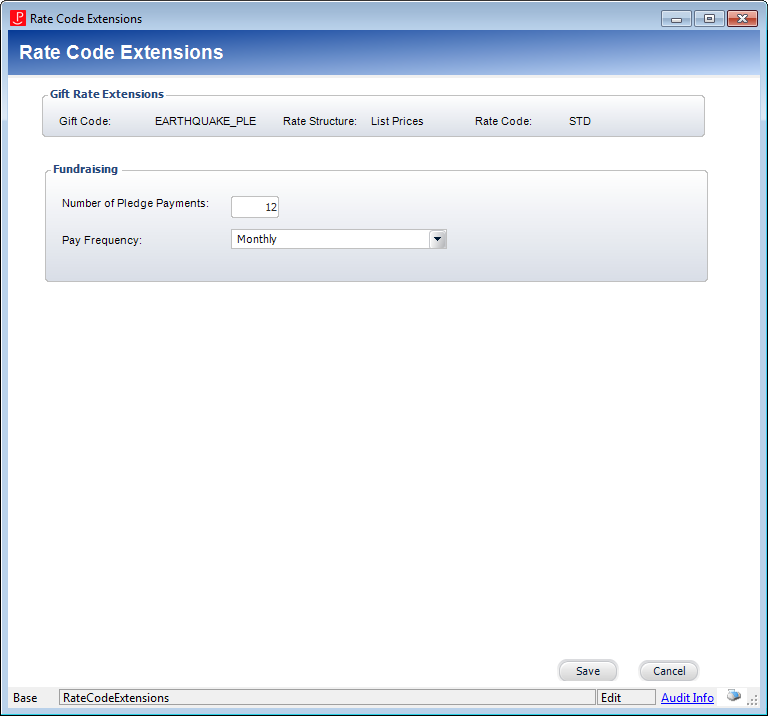
For fundraising gifts with a Gift Type of "Pledge", the Rate Code Extensions button displays on the Default Gift Amounts screen. From the Rate Code Extensions screen, you can define the number of pledge payments and the payment frequency when a pledge donation schedule is automatically created.
To define fundraising gift rate code extensions:
1. Using the Fundraising Manager persona, from the Personify main toolbar, select Fundraising Setup > Gift Setup.
The Gift Code Maintenance search screen displays.
2. Click Search to find a gift or click Create New Gift Code.
3. From the Gift Code Definition task category, click Define Default Gift Amounts.
The Default Gift Amounts screen displays.
4. Click Rate Code Extensions.
The Rate Code Extensions screen displays, as shown below.
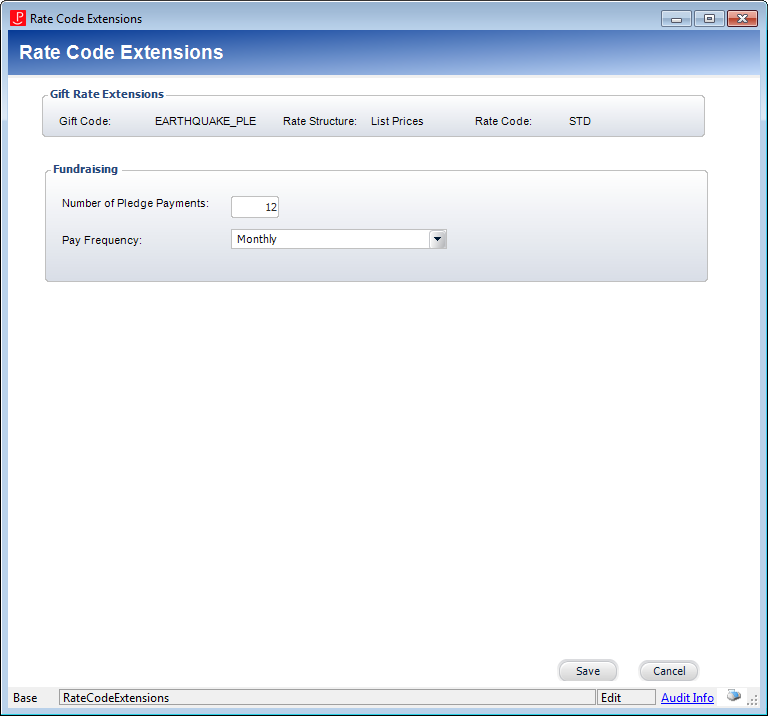
5. Enter the Number of Pledge Payments.
6. Select the Pay Frequency from the drop-down.
7. Click Save.