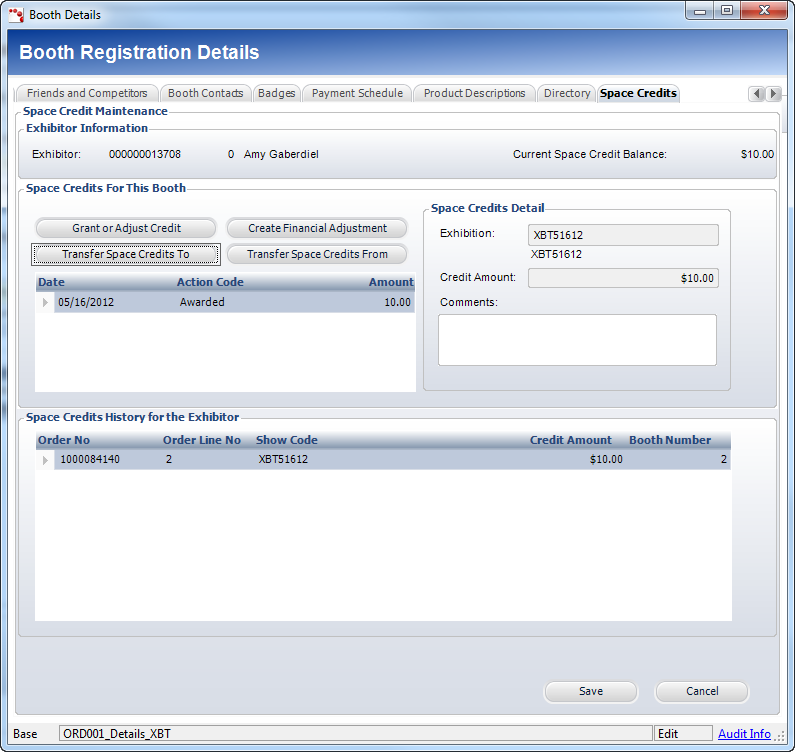
When an exhibitor has been awarded space credits, those credits can be used for the next exhibition booth product they purchase.
To transfer space credits to a new exhibition product:
1. After creating a new exhibition product order, use the exhibitor’s order history to locate the order for which a transferable balance exists.
2. Right-click the booth line item and select Maintain Booth Details.
3. From the Space Credits tab (shown below), in the Space Credits For This Booth section, click Transfer Space Credits To.
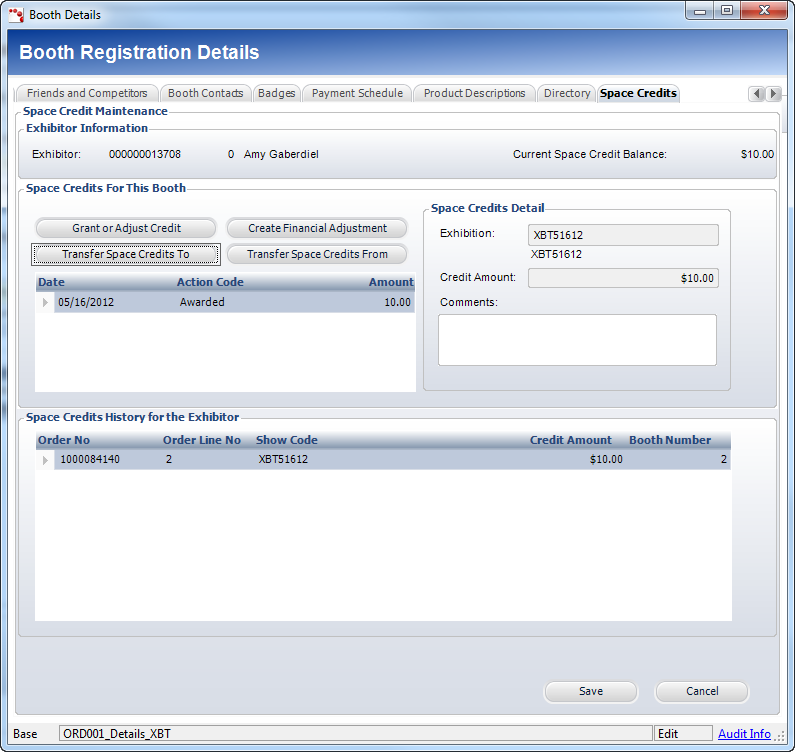
4. From the Transfer Space Credits section, click the Transfer to this Order link. A Generic Chooser displays.
5. Select the Order Number to which you want to transfer the space credits.
6. Enter the Credit Amount you want transferred.
7. If necessary, enter any Comments.
8. Click Transfer.
After clicking Transfer, the Credit Amount entered is applied to the Exhibition order line you selected in Step 4. When you open that order, the credit is automatically applied to the Order Total.