The Payment Schedule screen displays, as shown below.
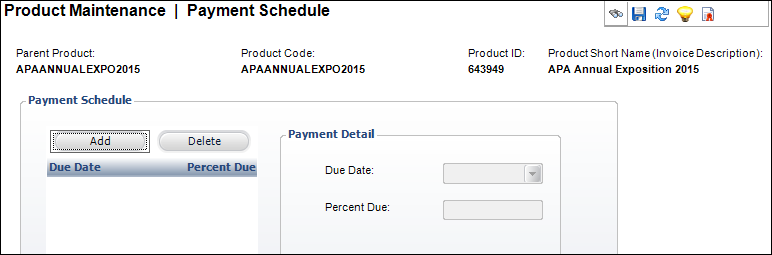
As opposed to requiring full payment in advance, many exhibitor organizations invoice booth fees and assess booth reduction penalties by schedule.
Payment schedules are defined by percent, applied at the master product or exhibition level, and required to have a cumulative table value of a hundred percent. By default, the payment schedule flows to all products within the show, though it may be modified at the product level.
From the Order Entry screen, click Work with Payment Schedule from the Work with Line Items task category to view the payment schedule on the order. The Payment Schedules screen displays the payment schedule created in Product Maintenance. Please note that as of 7.4.2, the Add Scheduled Payment, Delete Schedule Payment, and Delete All Unpaid Scheduled Payments buttons are disabled.
For more information on payment schedules, please see Working with Payment Schedules.
To define a payment schedule:
1. From the
Personify360 main toolbar, select Products > Product
Central.
The Product Maintenance search screen displays.
2. Click Search to find a product or click Create New Product.
3. From the
Subsystem Specific task category, click Payment Schedule.
The Payment Schedule screen displays, as shown below.
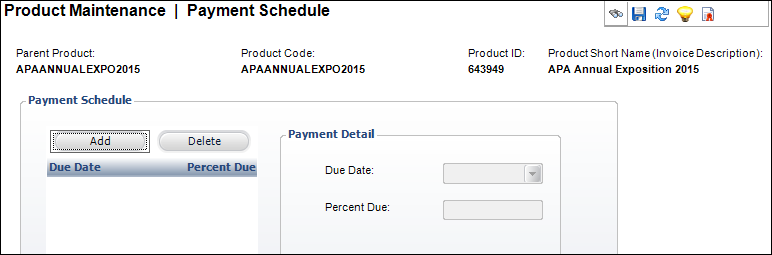
4. Click Add.
5. Select the Due Date from the drop-down.
6. Enter the Percent Due.
7. Click Save.
Screen Elements |
Description |
|---|---|
Add |
Button. When clicked, a new payment schedule is added. |
Delete |
Button. When clicked, the highlighted payment schedule is deleted. |
Due Date |
Drop-down. The date the payment is due. |
Percent Due |
Text box. The percentage of the total payment due by the due date. |