 The system does not allow you to share a booth until the booth is assigned.
The system does not allow you to share a booth until the booth is assigned.Using the Booth Share screen, you can create a booth share for a certain order line which has a booth assigned.
 The system does not allow you to share a booth until the booth is assigned.
The system does not allow you to share a booth until the booth is assigned.
Only products that are defined with a Product Type of “Booth” can be considered for a booth share. The Share Customer is the exhibitor sharing the booth.
To create a booth share:
1. From the Order Entry screen, select the XBT "Booth Share" subproduct order line.
2. From the Work with Line Items task category, click Create a Booth Share.
The Booth Share screen displays, as shown below.
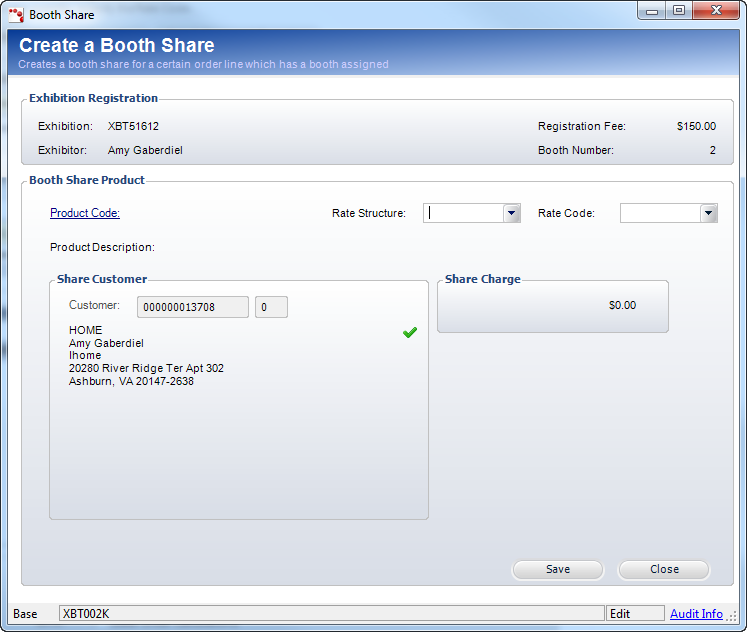
3. Click the Product Code link and search for the appropriate booth share product.
Only the products with a Product Type of “Booth Share” will display.
4. If necessary, select the Rate Structure and Rate Code associated with the booth share product. This should only be changed if you want to associate a different rate structure/rate code with the product.
The Share Charge calculates automatically based on the Rate Structure and Rate Code selected.
5. From the Share Customer section, click the Customer link to select the customer sharing the booth.
6. Click Save.