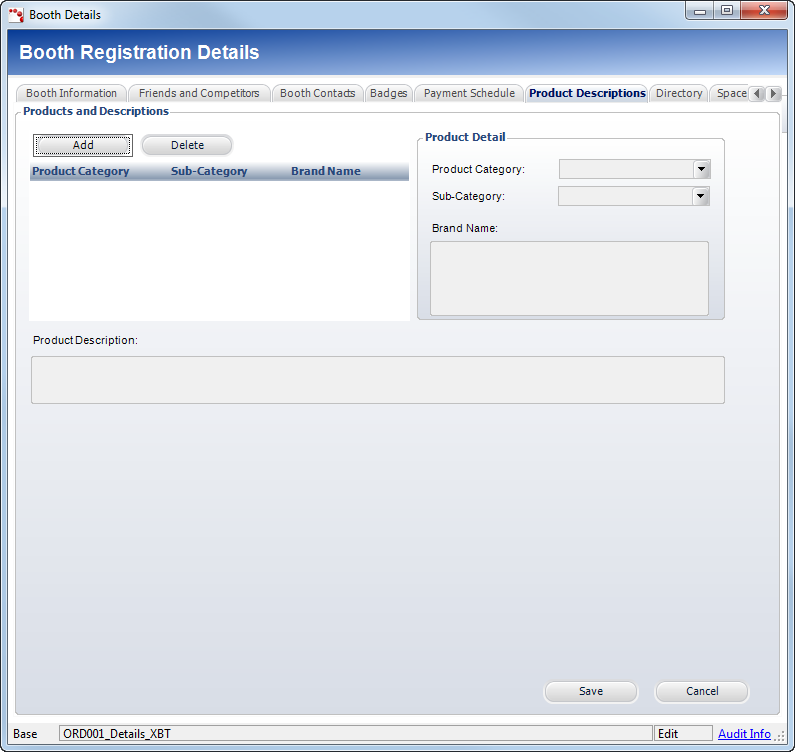
Using this tab, you can define what products are available at the booths. This is for informational purposes only, so you do not need to add a product to the system, but simply enter the name and description of the product.
To add a product description:
1. Right-click the booth line item and select Maintain Booth Details.
2. From the
Product Descriptions tab (shown below), click Add.
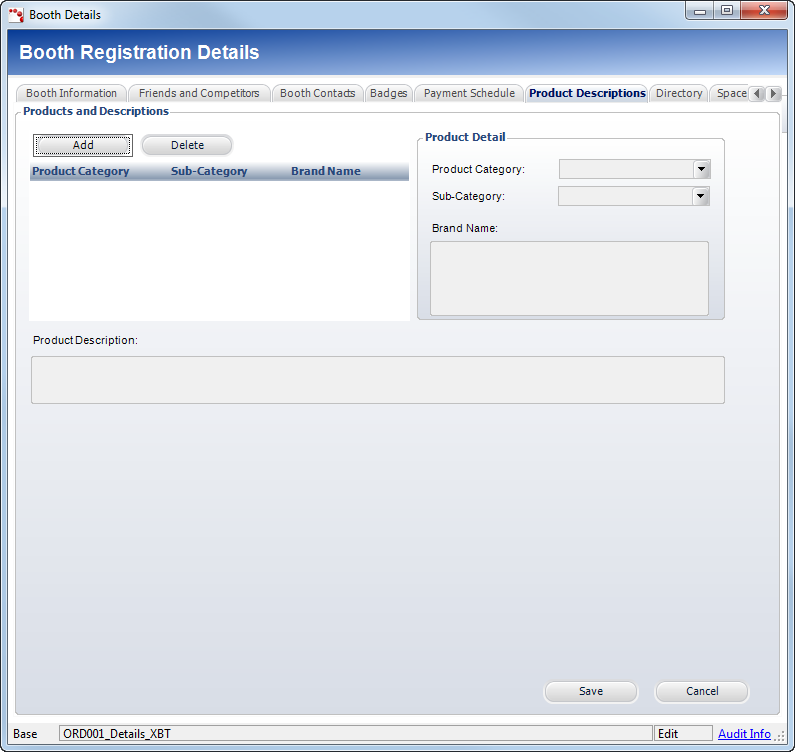
3. Select
the Product Category from the drop-down.
This is the basic category the product falls under, such as Audio, Book,
or Clothes. Values in the drop-down are based on the non-fixed codes defined
for the CUS "PRODUCT_CATEGORY"
system type.
4. Select
the Product Sub-Category from the drop-down.
This is a user-defined sub-category related to the category selected. Values
in the drop-down are based on the non-fixed subcodes of the codes defined
for the CUS "PRODUCT_CATEGORY"
system type.
5. Enter the Brand Name of the product.
6. Enter the Product Description.
7. Click Save.