The Security Central screen displays, as shown below.
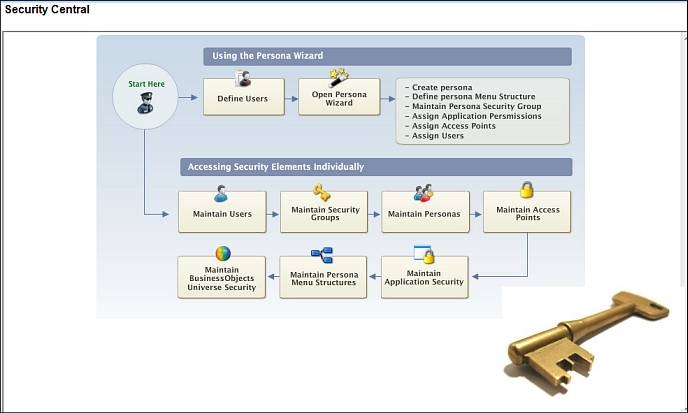
Data Analyzer security is integrated with user group security. The system administrator (or IT department) controls security management, which provides granular control of data access at all levels. The administrator or IT department can also control which user groups have access to specific reporting features.
To maintain the security groups defined for Data Analyzer:
1. Select Security > Security Central from the toolbar.
The Security Central screen displays, as shown below.
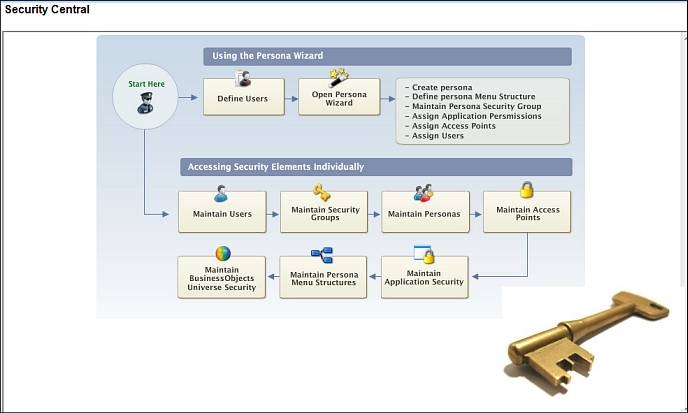
2. Select the Maintaining Business Objects Universe Security icon.
The Business Objects Universe Security (PSM001) screen displays, as shown below.

3. From the Universe section, expand and select a universe.
The Detail section populates with the user group list and the permissions available in order to restrict or grant access. Please note that the ONLY modification you can perform on this screen is to a group's role, which controls the group's access to the universe.
4. Select a Group Name.
5. From the Role drop-down, select one of the following options, as shown below:
· Run: works with Webi only.
· Full Control: able to view and run reports for the universe.
· Advanced: currently this is not supported in Personify360.
· View: able to view the universe.
· Schedule: works with Webi only.
· No Access: unable to view and run reports for the universe.
The roles displayed here are the generic roles available in Business Objects Enterprise (BOE) for any category, but for universe security. For more information on security relating to BusinessObjects integration, please see the Managing Users and Groups section.
 You cannot add and/or remove universes here; this screen only displays the universes in BOE for the environment you are logged into and allows you to restrict the group's access for a specific universe. Removing a universe has to be done from BOE directly. The Report and Other Setups screen is how users and groups that have access to the Data Analyzer (TRS301) screen get added to BOE. See Synchronizing Users/Groups with BusinessObjects for more information.
You cannot add and/or remove universes here; this screen only displays the universes in BOE for the environment you are logged into and allows you to restrict the group's access for a specific universe. Removing a universe has to be done from BOE directly. The Report and Other Setups screen is how users and groups that have access to the Data Analyzer (TRS301) screen get added to BOE. See Synchronizing Users/Groups with BusinessObjects for more information.
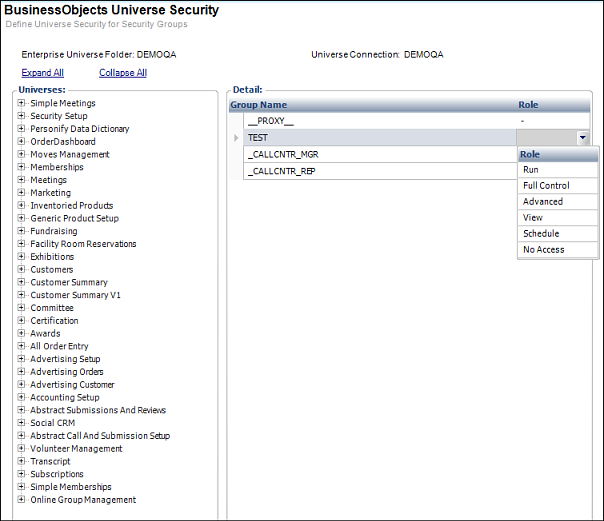
See Also:
· Searching for Universe Objects in Data Analyzer