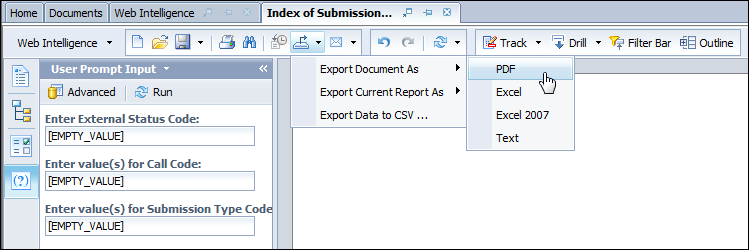
The report is displayed as a PDF.
To export a report as a PDF:
1. From the Export icon in the Report toolbar, select Export Document as > PDF.
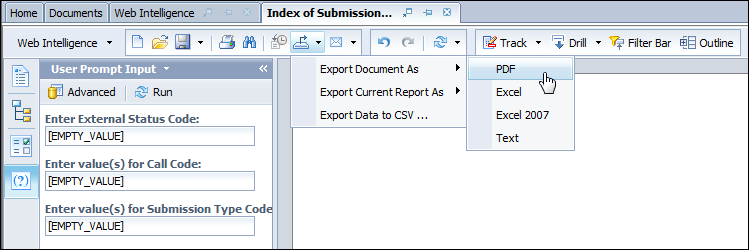
The report is displayed as a PDF.
 You cannot save the report to your computer in HTML (Page or Draft mode).
You cannot save the report to your computer in HTML (Page or Draft mode).
2. Click Save a Copy on the Adobe PDF toolbar and save the file to the desired location.
 Do not use the Save button in BI Lauchpad to save your report as a PDF. This will only cause your report to refresh.
Do not use the Save button in BI Lauchpad to save your report as a PDF. This will only cause your report to refresh.
See Also:
· Exporting a Webi Report to Excel