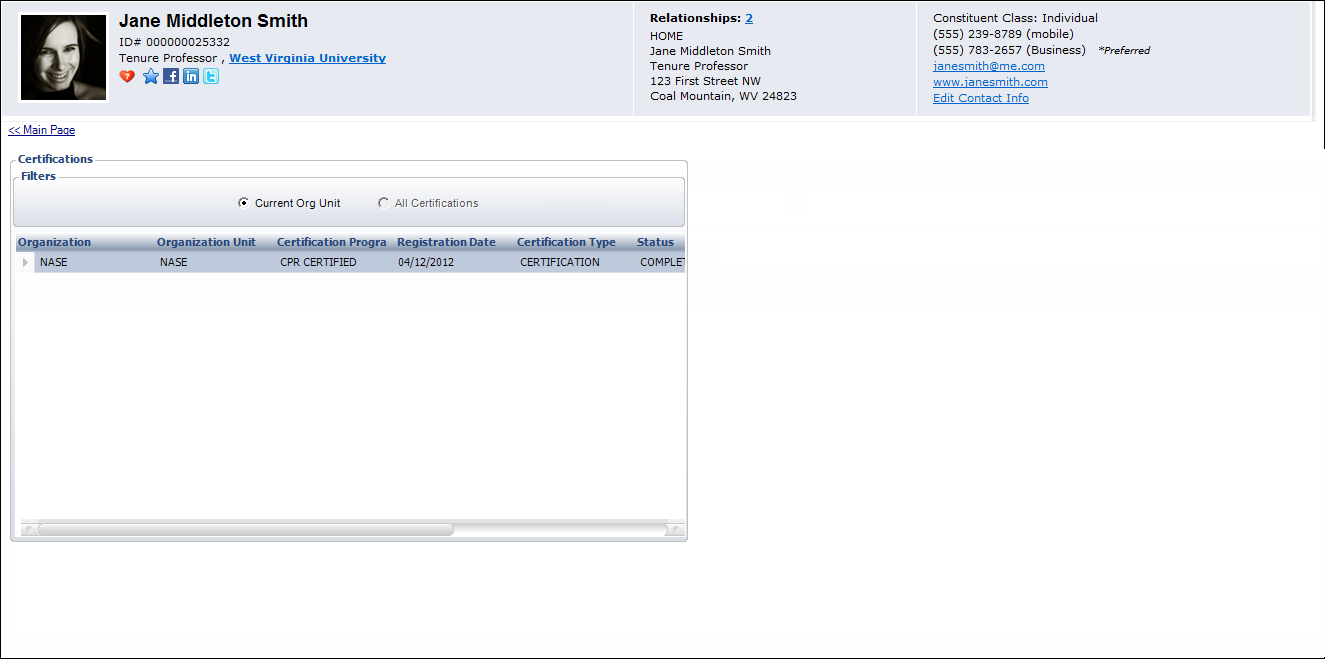Viewing a Constituent's Certifications in CRM360®
From the Involvement History task category in CRM360, click Certifications. The Certifications screen displays certification detail information that the constituent has completed. As of 7.5.2, double-click a record in the grid to open the certification in the Certification Registration and Tracking (CRT002) screen. Click the Main Page link to return to the overview page.
 As of 7.4.1SP1, if the "SHOW_CERTIFICATION_CURRENT_ORGUNIT" application parameter is set to "N", users can display certifications within the org/org unit of the logged in user or across all org/org units. If the parameter is set to "Y", only certifications in the org/org unit of the logged in user will display.
As of 7.4.1SP1, if the "SHOW_CERTIFICATION_CURRENT_ORGUNIT" application parameter is set to "N", users can display certifications within the org/org unit of the logged in user or across all org/org units. If the parameter is set to "Y", only certifications in the org/org unit of the logged in user will display.
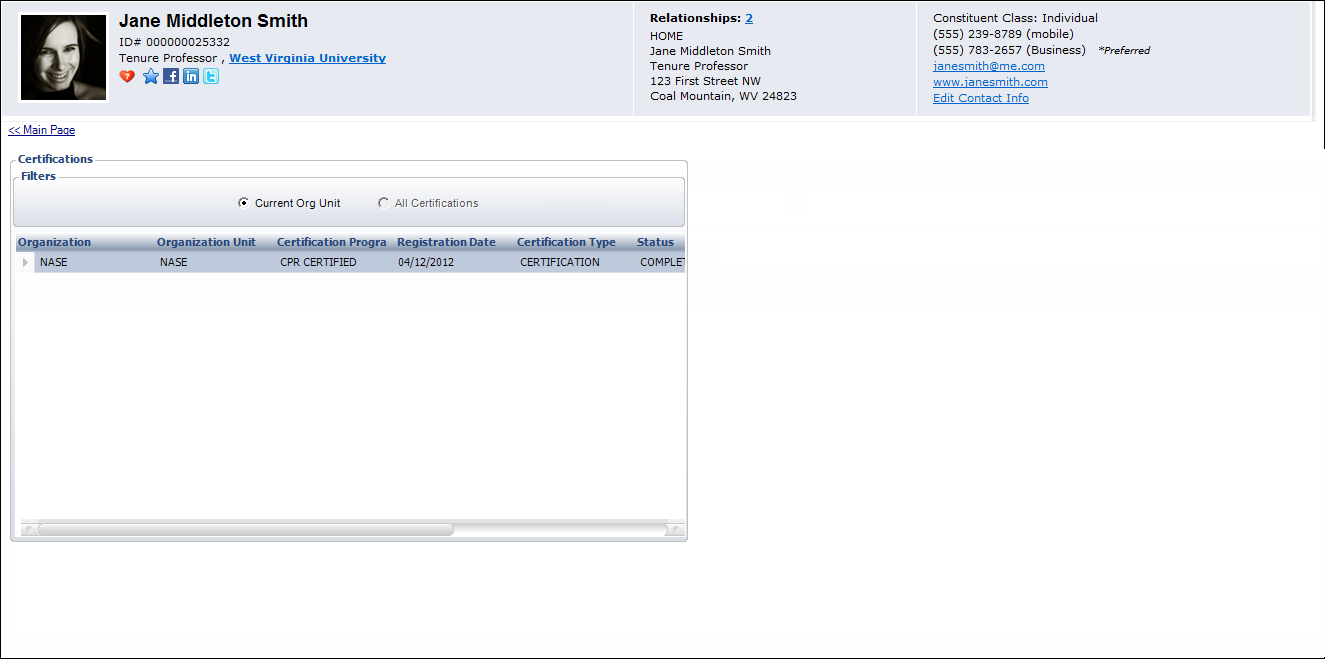
 As of 7.4.1SP1, if the "SHOW_CERTIFICATION_CURRENT_ORGUNIT" application parameter is set to "N", users can display certifications within the org/org unit of the logged in user or across all org/org units. If the parameter is set to "Y", only certifications in the org/org unit of the logged in user will display.
As of 7.4.1SP1, if the "SHOW_CERTIFICATION_CURRENT_ORGUNIT" application parameter is set to "N", users can display certifications within the org/org unit of the logged in user or across all org/org units. If the parameter is set to "Y", only certifications in the org/org unit of the logged in user will display.