The corresponding information about the member displays in the Subgroup Members Detail section, as shown below.
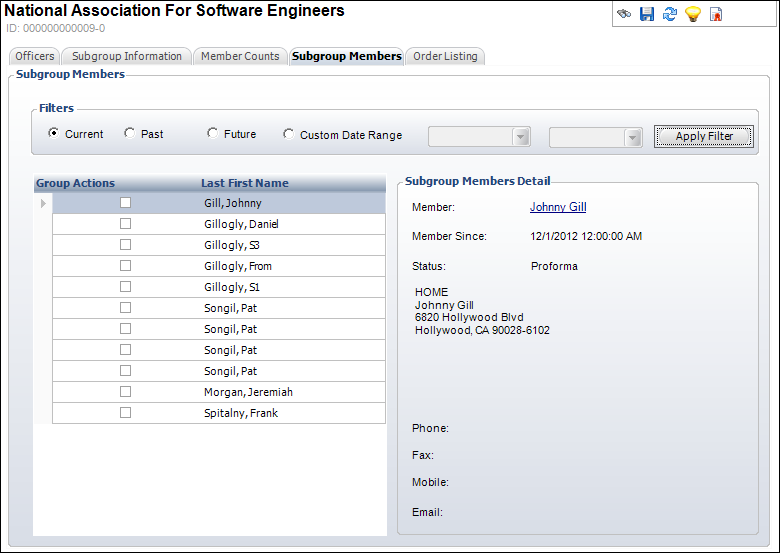
The Subgroup Members screen allows you to view subgroup members and select those members for group tasks. To filter the members displayed, select the appropriate radio button and click Apply Filter.
To filter and view subgroup members:
1. From the Subgroup Members tab, highlight a row in the table.
The corresponding information about the member displays in the Subgroup Members Detail section, as shown below.
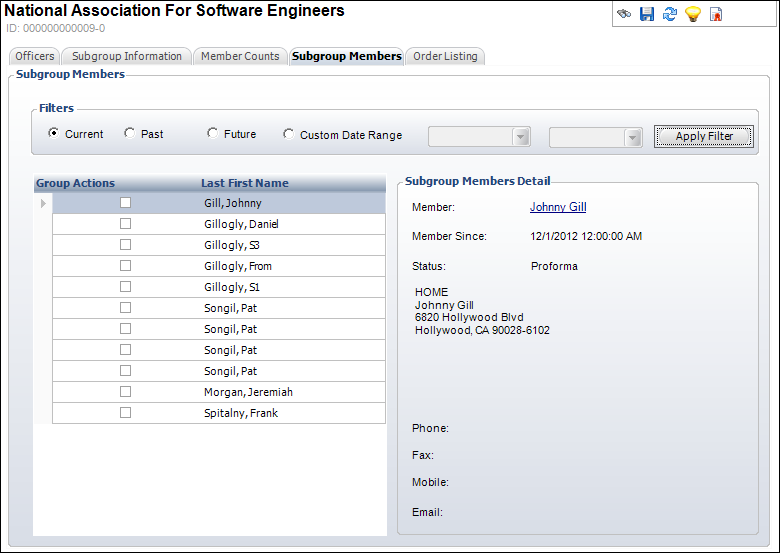
2. Select the Groups Actions checkbox for the records that apply.
You can now carry out the tasks in the Group Actions task category for the members selected. See the “Group Actions” section for more information.
3. Click Save.