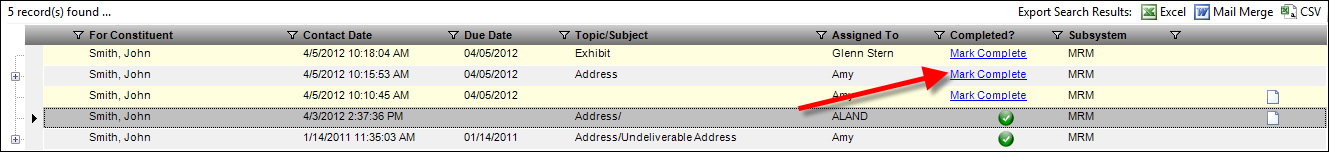
If child follow-up records exist, the system will ask if you want to mark all child records as complete as well.
You can mark a contact tracking record as complete in one of the following ways:
· From the Activity and Contact Tracking search screen, click the Mark Complete link to mark the contact tracking records as complete, as shown below. By default, the completed date will be set to today.
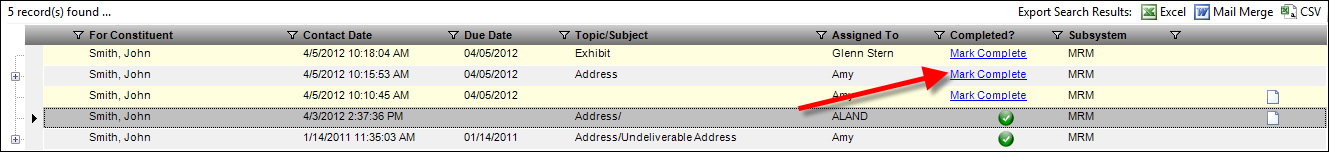
· Open the appropriate contact tracking record. From the detail screen, check the Completed checkbox and select the completion date from the drop-down to the right, as shown below.
