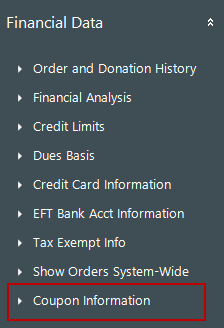
The Coupon Information screen displays, as shown below.

As of Personify360 version 7.7.0, coupons earned and used by a customer now display on a new task in CRM360 entitled Coupon Information. This features provides insight into constituent engagement by providing more accessible constituent data. Information displayed includes what coupons are available versus used, expiration dates for each coupon, and quick links to the order the coupon was earned or used on.
To access the Coupon Information screen:
1. From the CRM360 search
screen, search for and select a customer.
The customer's CRM360 screen opens.
2. From the Financial
Data task category, select Coupon Information.
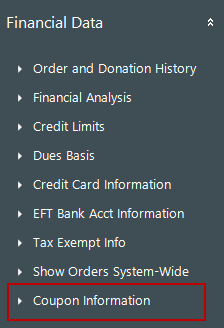
The Coupon Information screen displays, as shown below.

 The
screen defaults to show Available Coupons; to view All Coupons, select
the All Coupons radio button. This will show coupons available as well
as coupons that have been used.
The
screen defaults to show Available Coupons; to view All Coupons, select
the All Coupons radio button. This will show coupons available as well
as coupons that have been used.
The order numbers displayed in the Order
# Earned and Order # Used On
columns are clickable and link to the corresponding orders in Order Entry.