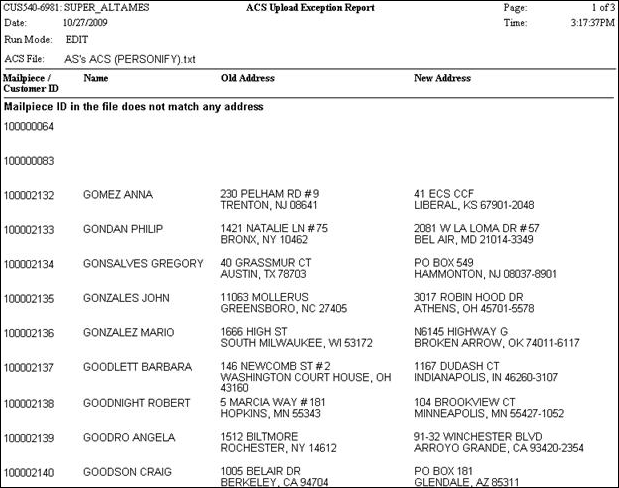Effective
January 25, 2015, a new ACS file format has been implemented. For more
information on ACS, please see Address
Change Service.
Effective
January 25, 2015, a new ACS file format has been implemented. For more
information on ACS, please see Address
Change Service.This batch process uploads an Address Change Service (ACS) file (which is returned to the organization once a subscription mailing is fulfilled) to your database and updates addresses that are out-of-date or changed. The ACS file contains the customer name, old address, and new address for each customer record included in the subscription mailing. Once the USPS sends you the ACS file, you upload it into Personify360, and then run CUS540.
 Effective
January 25, 2015, a new ACS file format has been implemented. For more
information on ACS, please see Address
Change Service.
Effective
January 25, 2015, a new ACS file format has been implemented. For more
information on ACS, please see Address
Change Service.
The CUS540 process matches based on the mail piece identifier, otherwise known as the CUS_ADDRESS_DETAIL_KEY_LINE.KEY_LINE_ID. It uses this to determine what address in the Personify360 system to update. There is a situation where it will check the new address, but that is only if the new address from the input file matches the address already on the customer's record.
In all cases, it uses the mail piece identifier (KEY_LINE_ID) to match the given input record with the corresponding address. In the scenario where the code indicates that the mail is undeliverable as addressed, it does not look at either the old or new address in the input file since those are not provided. Rather, it uses the mail piece identifier to match up with the address record and then it marks that address as "BAD". In the more typical scenarios where an address is marked as "BAD", the USPS will provide a new address and it will use the mail piece identifier to match the input record with the address. Next, it will compare the old address to the address in Personify360. If the old address = Personify360 address, it update the Personify360 address with the new address from the input file. If the old address <> Personify360 address, it checks if the new address = Personify360 address. If the new address = Personify address then the system says it will not do anything with that address as it is already corrected.
 When
the system updates a customer's address because of change-of-address information
received from the post office, the system will populate MODOPER field
in the address detail record with "CUS540". The MODDATE is also
changed. After the address is updated, expanded details based on location
(such as legislative information) are cleared.
When
the system updates a customer's address because of change-of-address information
received from the post office, the system will populate MODOPER field
in the address detail record with "CUS540". The MODDATE is also
changed. After the address is updated, expanded details based on location
(such as legislative information) are cleared.
 When
CUS540 completes, the system does not invoke the CDQP batch process to
fill in the fields populated by CDQP (e.g., legislative districts, etc.).
The CUS530 batch process can be run separately to address CDQP. You can
select address records created or updated by CDQP by selecting records
where MODOPER or ADDOPER = CUS540 and ADDDATE or MODDATE = the appropriate
date.
When
CUS540 completes, the system does not invoke the CDQP batch process to
fill in the fields populated by CDQP (e.g., legislative districts, etc.).
The CUS530 batch process can be run separately to address CDQP. You can
select address records created or updated by CDQP by selecting records
where MODOPER or ADDOPER = CUS540 and ADDDATE or MODDATE = the appropriate
date.
Parameter |
Description |
Required? |
|---|---|---|
Run Mode |
Mode in which the report runs: · EDIT - will not update the database only use the parameters and query to select records for reporting · PROD - will update the database along with the printing a report of records selected. |
Yes |
Input File |
Full path of the input file from which data is loaded. This is the path of the ACS files. On the Interface Parameter Maintenance search screen, if you specified an upload path in the UPLOAD_FILE_PATH parameter, users can select from the list of files, which is useful since not all users have access to all locations in your database. For more information, please see ACS Setup within Personify360. |
Yes |