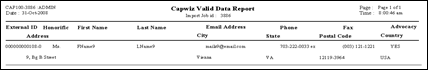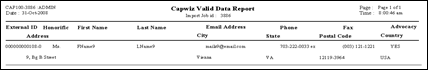
CapWiz is web-based, third-party advocacy software that allows organizations to lobby for support on various legislation issues. This software provides organizations a set of tools for reaching out to their constituents to drive these lobbying efforts. A list of constituents is matched to their legislative districts and asked to communicate with their representatives regarding specific legislation.
The CAP100 batch process integrates CapWiz into the system. CAP100 pulls data from the CapWiz database into the database. This data updates members in the database in regards to allowing advocacy and flags them appropriately.
The CAP100 report details what members of your organization have been updated with information from the CapWiz database.
Before the report is run, you can select which fields you want to be updated in Personify360. The following fields can be updated: Name, Address, Phone, Fax, Email, and Advocacy. Check or uncheck the corresponding checkboxes to your preference.
When you run the report, you have the option of Loading and Processing (LOAD_PROCESS), Loading Only (LOAD), or Processing Only (PROCESS).
· LOAD_PROCESS – Loading and Processing loads the information from CapWiz and updates the customer-related tables.
· LOAD – Loading only loads information from CapWiz.
· PROCESS – Processing only updates the customer-related tables (this assumes that the information from CapWiz has already been loaded). The benefit to loading and processing separately is that it allows you to edit the information loaded from CapWiz before it is processed into Personify360. There may be errors you need to fix or tables/information that need changing before they process.
Parameter |
Description |
Required? |
|---|---|---|
Org |
Read-only. Set to the organization ID of the person running the report. |
Read-only |
Org Unit ID |
Read-only. Sets to the organization ID of the person running the report. |
Read-only |
Run Mode |
· LOAD_PROCESS – Loading and Processing loads the information from CapWiz and updates the customer-related tables. · LOAD – Loading only loads information from CapWiz. · PROCESS – Processing only updates the customer-related tables (this assumes that the information from CapWiz has already been loaded). The benefit to loading and processing separately is that it allows you to edit the information loaded from CapWiz before it is processed into Personify360. There may be errors you need to fix or tables/information that need changing before they process. |
Yes |
Load TRS Job ID |
The TRS Job ID of earlier successful load run. Applicable only when the RunMode is PROCESS. |
No |
Update Name Info |
Checkbox. Default is checked. |
Yes |
Update Address Info |
Checkbox. Default is checked. |
Yes |
Update Phone Info |
Checkbox. Default is checked. |
Yes |
Update Fax Info |
Checkbox. Default is checked. |
Yes |
Update Email Info |
Checkbox. Default is checked. |
Yes |
Update Advocacy Info |
Checkbox. Default is checked. |
Yes |