The Special Needs screen displays, as shown below.
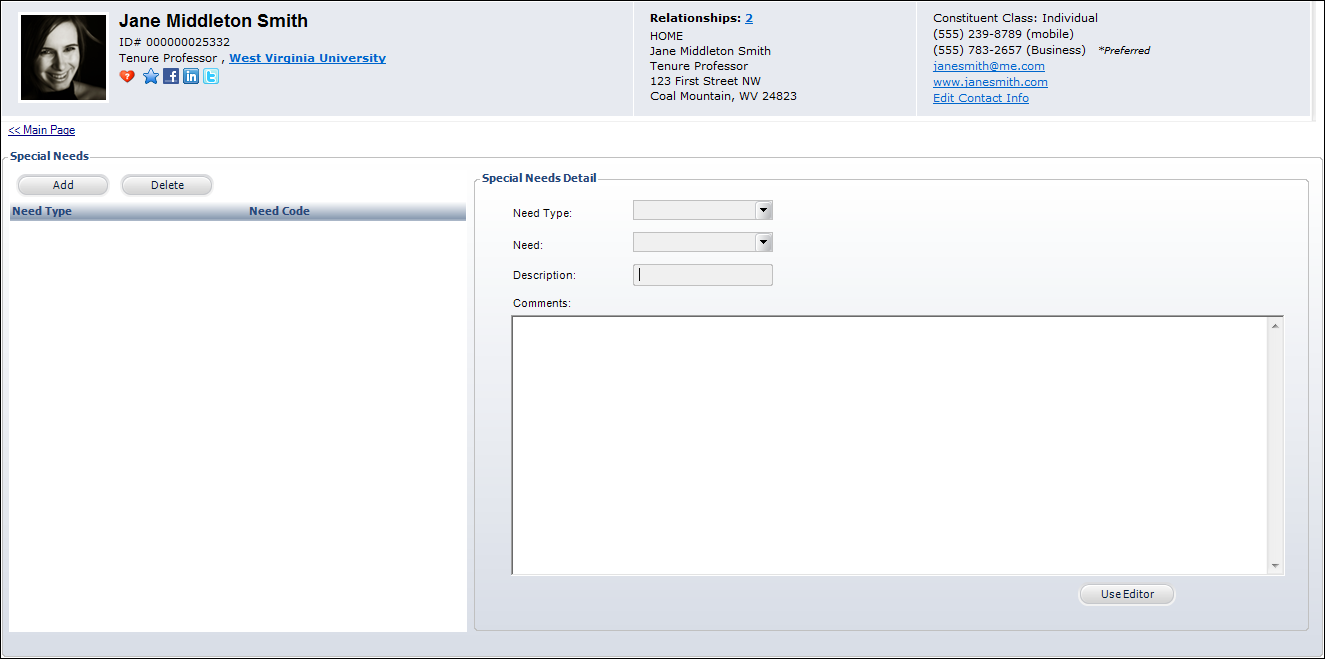
The Special Needs screen enables you to manage and record special needs, such as a kosher meal or handicap accessibility.
To add special needs:
1. From the Constituent Preferences task category in CRM360, click Special Needs.
The Special Needs screen displays, as shown below.
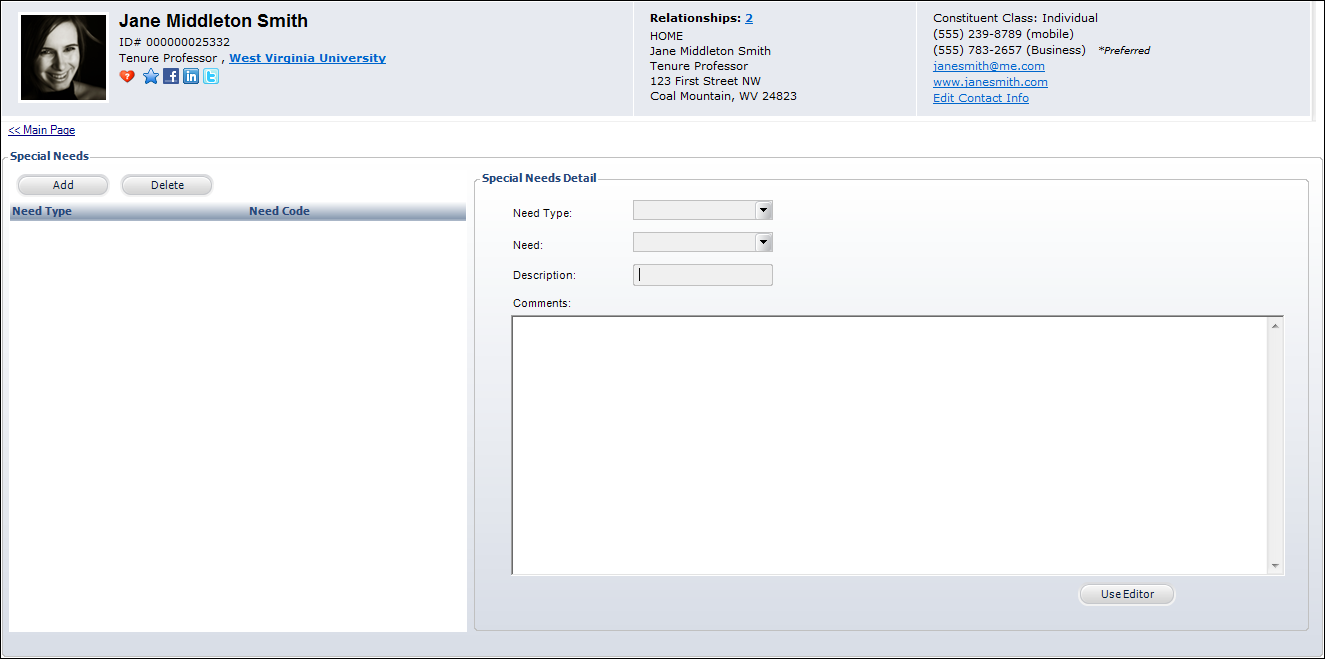
2. Click Add.
3. Select the Need Type from the drop-down.
Values are populated based on the non-fixed CUS "SPECIAL_NEEDS" system type.
4. Select the specific Need from the drop-down.
The options differ depending on the Need Type selected. Values are populated based on the subcodes defined for the non-fixed CUS "SPECIAL_NEEDS" system type.
5. Enter the Description.
6. Enter any Comments, if necessary.
If you want more formatting options to enter your comments, click Use Editor and the HTML Editor Dialog window displays. Edit the comments appropriately and click OK.
7. Click Save.
Click the Main Page link to return to the overview page.